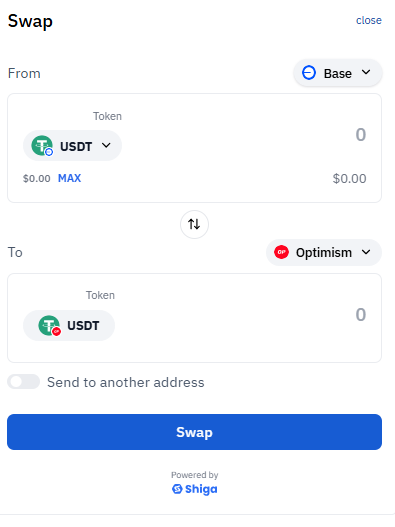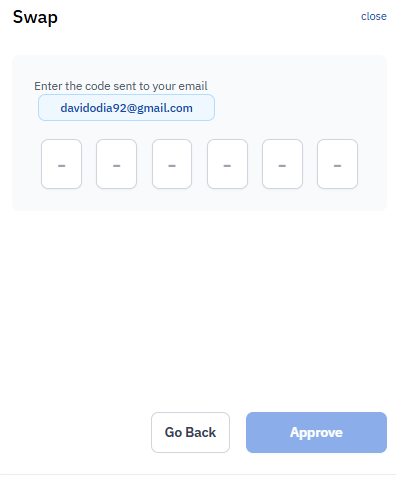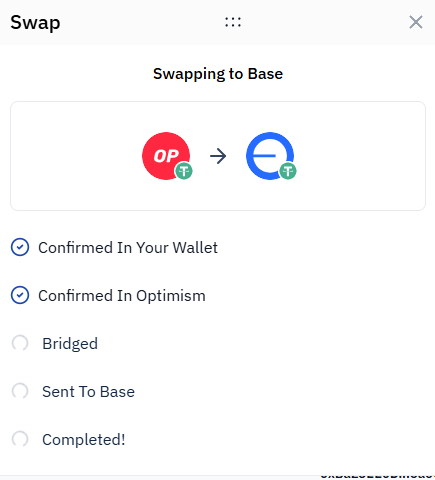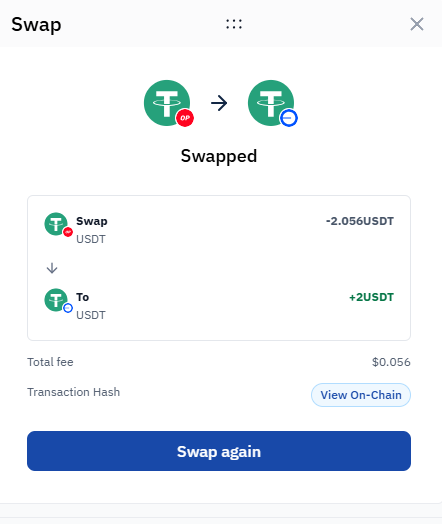Key Features of Shiga’s Swap Functionality
Multi-Chain Support – Swap tokens across Ethereum, Optimism, Base, and other supported networks.Verification – Enhanced security with OTP (One-Time Password) authentication using Authenticator app or email.
Real-Time Rates – Dynamic and cheap real-time rate.
Gas Fee Optimization – Smart estimation for cost-effective transactions.
Transaction Tracking – Real-time progress updates from initiation to completion.
Step-by-Step Token Swap Process
- Log in to your Shiga account (web or mobile app).
- Navigate to the Swap section.
Select Tokens & Enter Amount
-
From (Source Token):
- Choose the token you want to swap (e.g., USDT).
- Enter the amount manually or click MAX to use your full balance.
-
To (Destination Token):
- Select the token you wish to receive (e.g., ETH, SHIGA, or another stablecoin).
- (Optional) Send to another address – Enable if swapping to a different wallet.
- A 6-digit code will be sent to your registered email or Authenticator App
- Enter the code in the verification pop-up.
- Click Approve to confirm the swap.
- Confirmed in Wallet – Initial approval.
- Confirmed in Base Chain – Processing.
- Bridged – Moving across networks.
- Sent to Destination Chain – Finalizing.
- Completed! – Funds arrive in your wallet.
Swapped Amount displayed (e.g.,
0.000187USDT).Transaction Hash – Click “View On-chain” to verify on a block explorer.
Option to Swap Again – Initiate a new trade instantly.