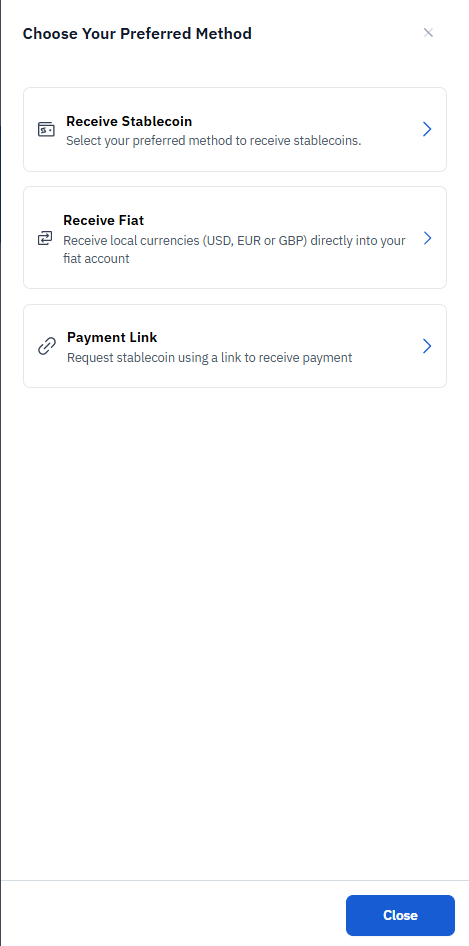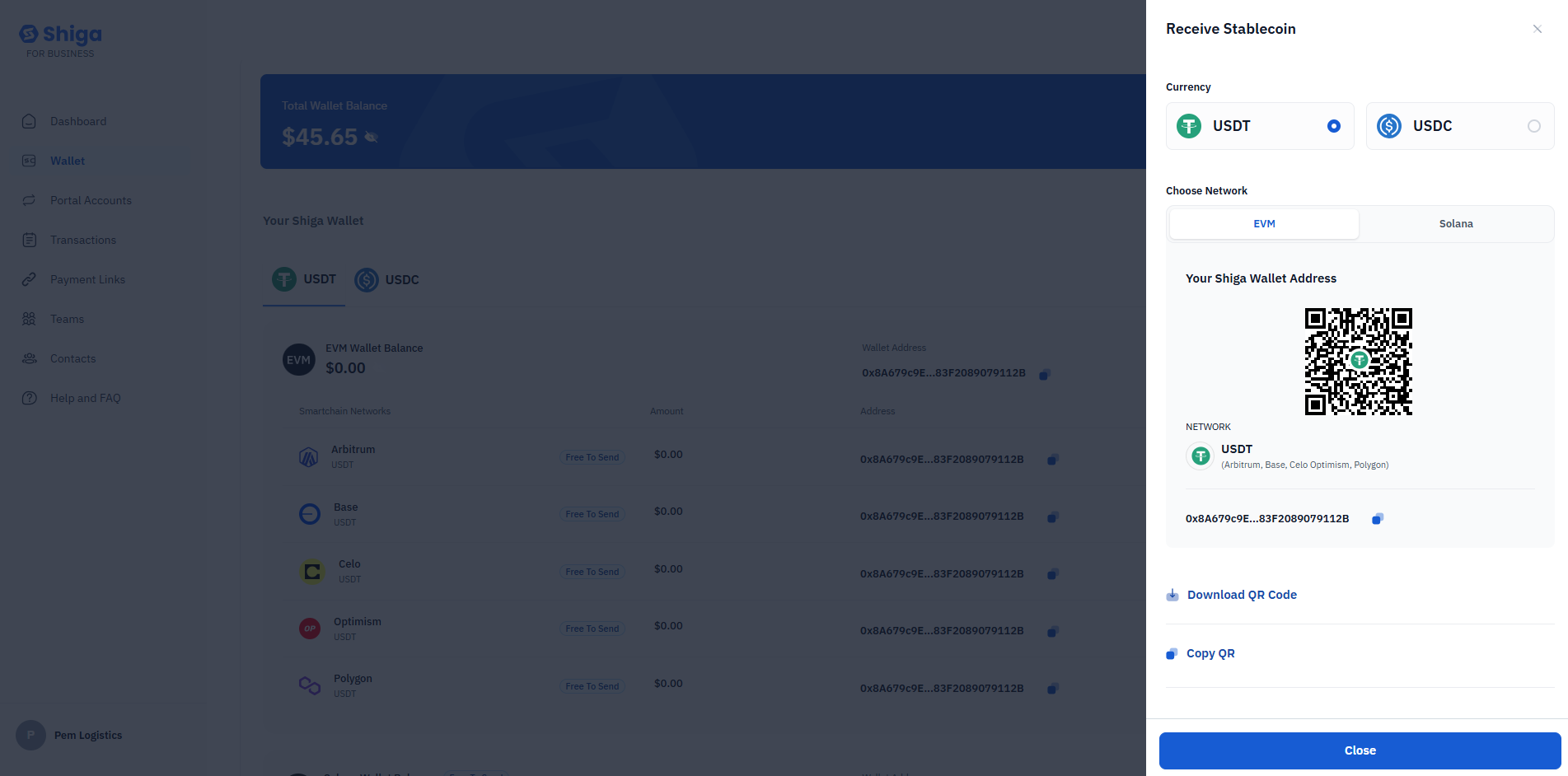Skip to main contentAccess the Receiving Options
- On the Shiga platform, locate and select the “Receive Stablecoin” option from the available choices:
-
[Receive Stablecoin (selected option)
-
Receive Fiat.
-
Payment Link.
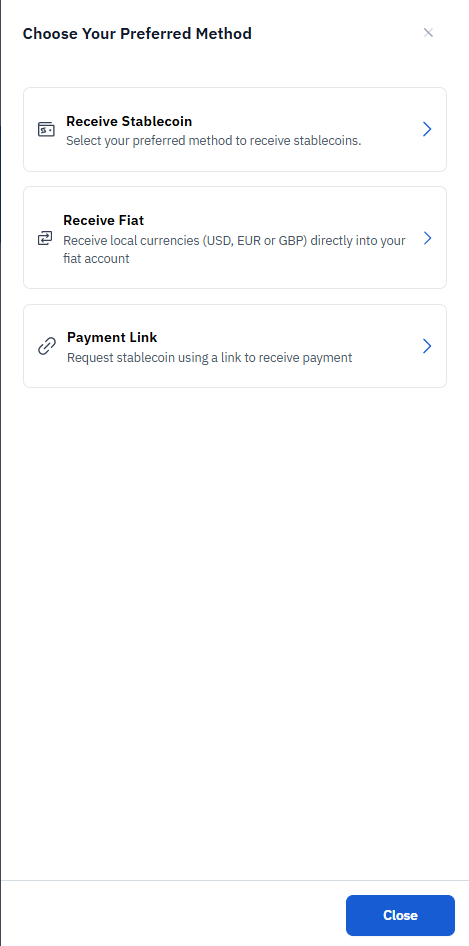
Initiate Stablecoin Receiving
- In the “Receive Stablecoin” section:
- Select your preferred currency (USDT ).
- In the “Closed Network” section:
-
EVM network information is displayed.
-
Network status is shown.
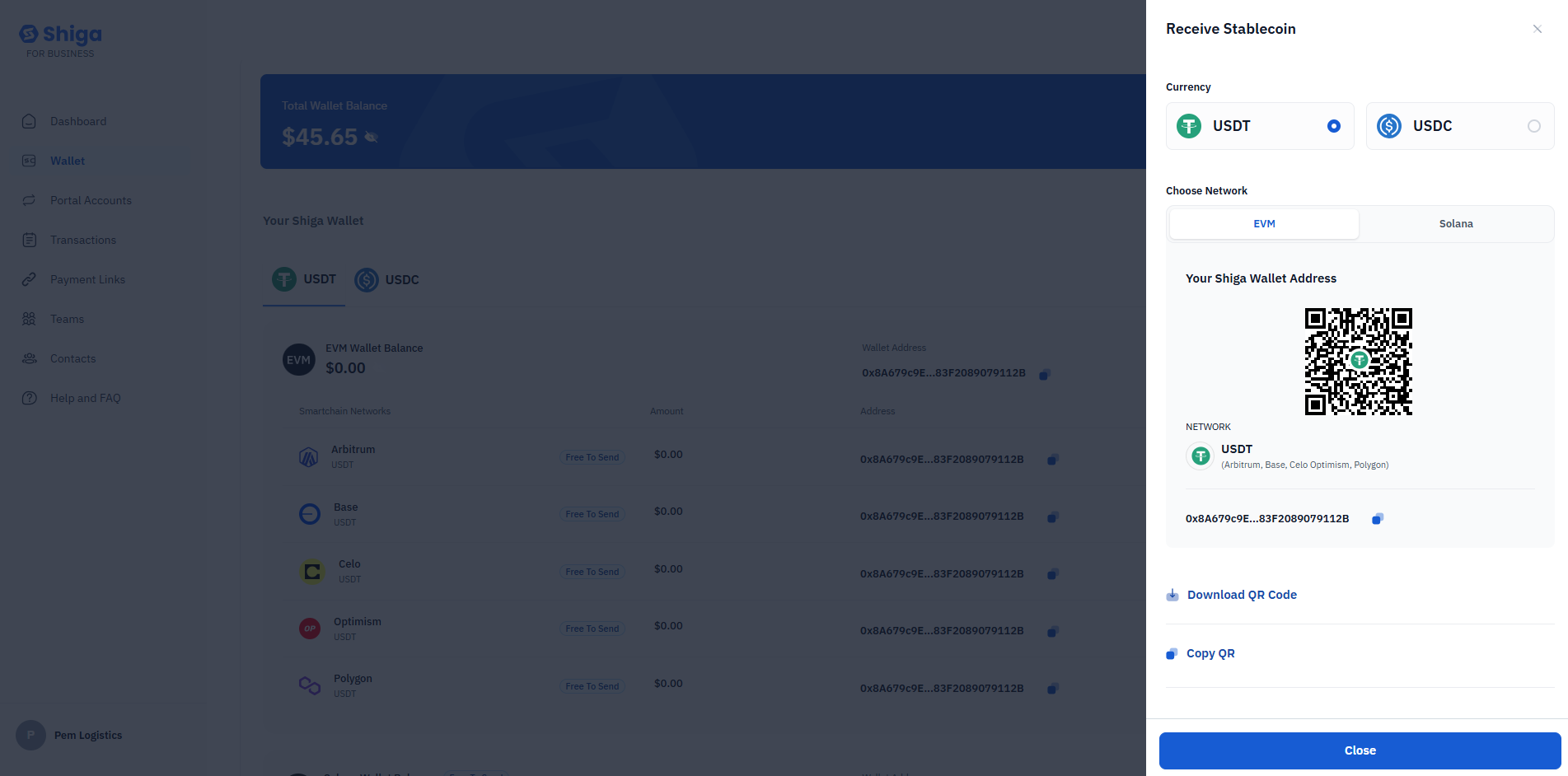 Copy Your Wallet Address
Copy Your Wallet Address
- Under “Your Shiga Wallet Address”:
- Your unique wallet address is displayed (shown as “QubiA9794F_83720899791320” in this example).
- Network information is provided.
- You have two options to share your address:
-
Download QR Code.
-
Copy Address (button labeled “Copy QR” in the screenshot).
Complete the Transaction
- Share the QR Code with the sender.
- The sender will use this QR Code to transfer stablecoins to your Shiga wallet.
- Once the transaction is complete, you can view it in your “Transactions” section.