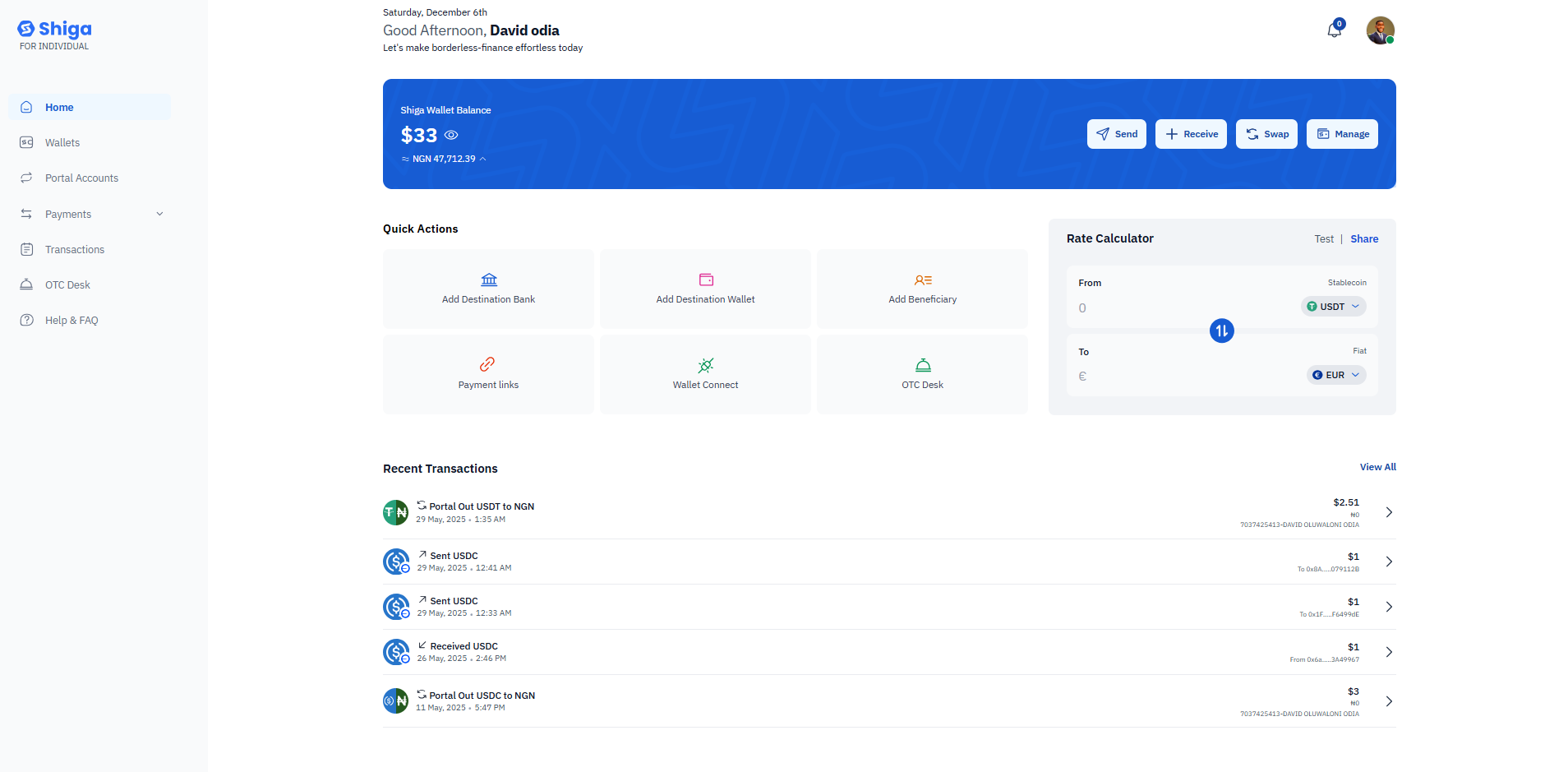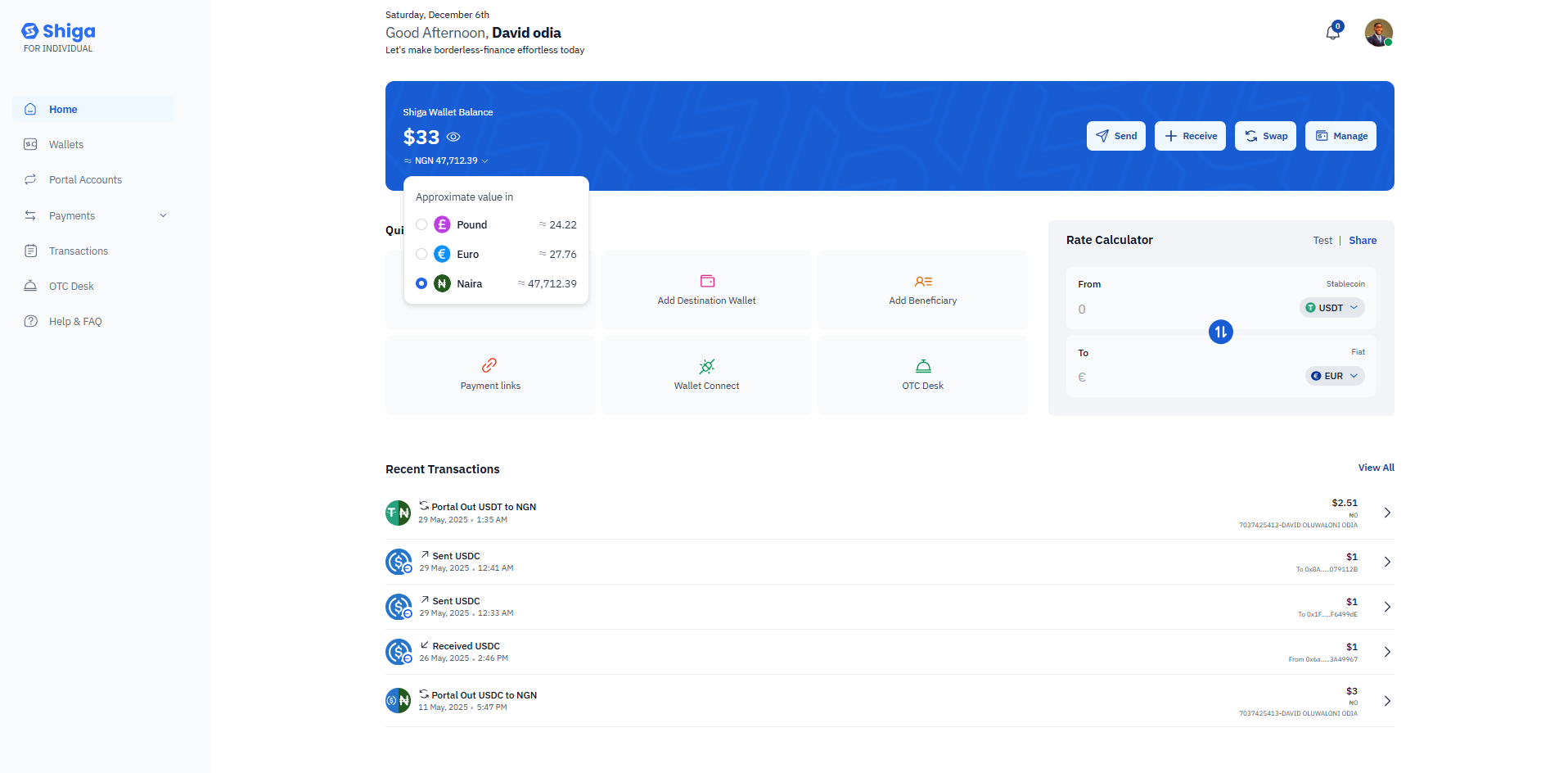Skip to main content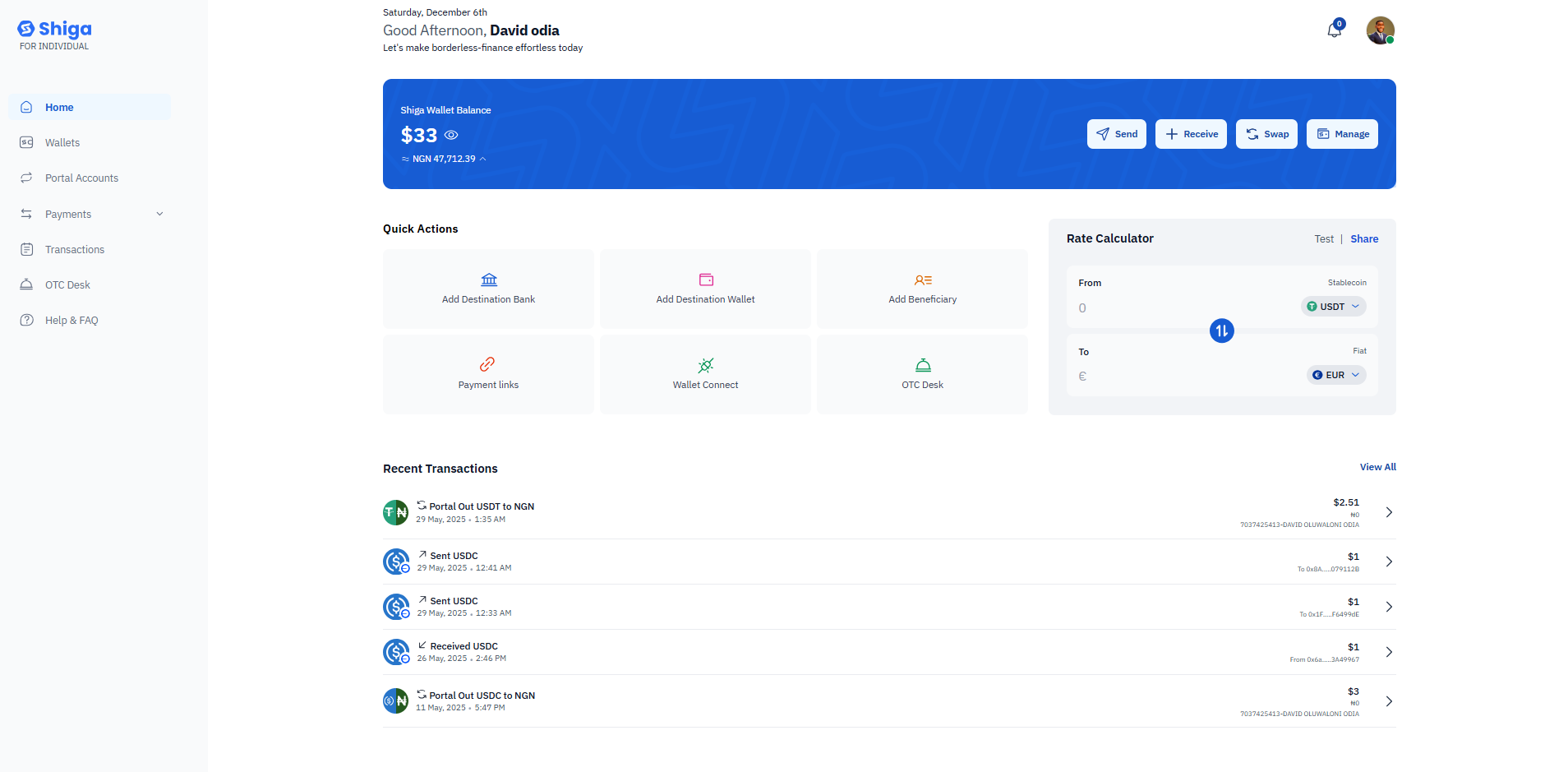
1: Welcome to Your Dashboard
When you log in, you’ll land on your Dashboard. Here’s what you’ll see:
-
Activate Wallet: Activate Shiga wallet and start sending or receiving stablecoins
-
Wallet Balance: At the top, you’ll see your current balance (e.g., $0.00).
-
Multi-Currency Support: View your balance in different currencies with a simple click.
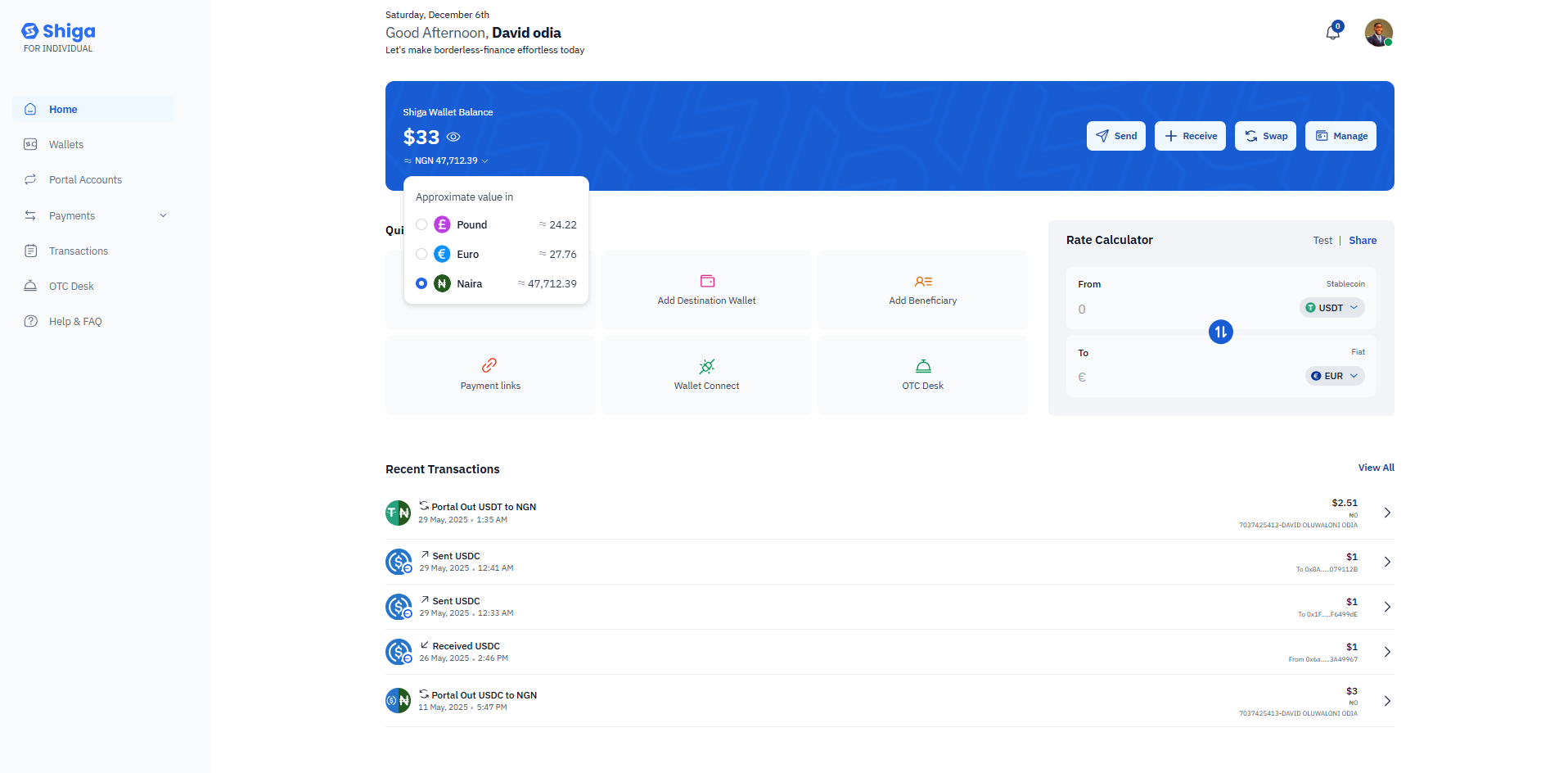
2: Understanding Your Wallet Balance
Your primary wallet balance is displayed in a blue card at the top of the dashboard:
- Main Balance: Shows your balance in your default currency (e.g., $33)
- Currency Toggle: Click the eye icon to show/hide your balance
- Equivalent Value: Displays the approximate value in Nigerian Naira (₦ NGN 47,712.39)
- Currency Dropdown: Click the dropdown arrow to view your balance in other currencies:
- Pound (GBP) - ≈ 24.22
- Euro (EUR) - ≈ 27.76
- Naira (NGN) - ≈ 47,712.39
3: Complete Verification:
To unlock all features, verify your account for instant, compliant transactions
4: Quick Actions:
- Swap Fiat to Stablecoin(On-ramp): Convert regular money to stablecoins.
- Swap Stablecoin to Fiat(Off-ramp): Convert stablecoins back to regular money.
- Click Get Started to begin swapping!
- Rate Calculator:Calculate exchange rates between Stablecoin and Fiat (e.g., USDT to EUR).
5: Recent Transactions
Your dashboard displays your most recent transaction history:
Transaction Details Include:
- Transaction type (Portal Out, Sent, Received)
- Currency involved (USDT, USDC, NGN)
- Date and timestamp
- Transaction amount
- Transaction reference number
- Status indicator
Example Transactions:
- Portal Out USDT to NGN - $2.53
- Sent USDC - $1
- Received USDC - $1
- Portal Out USDC to NGN - $3
Click View All to see your complete transaction history.
6: Explore More Features
Your Dashboard is packed with tools to make your Shiga experience seamless:
- Wallet: Manage your stablecoins.
- Portal Accounts: Access instant, compliant transactions.
- Teams (for Business Users): Manage your team members.
- Help and FAQ: Get answers to your questions.