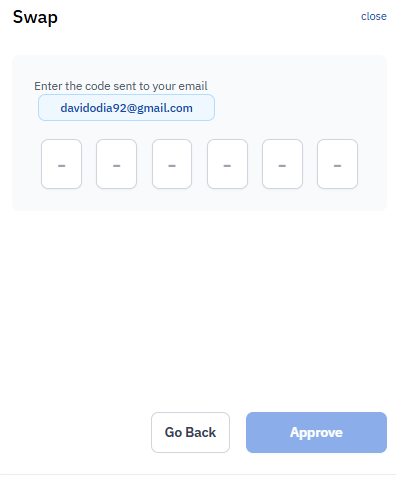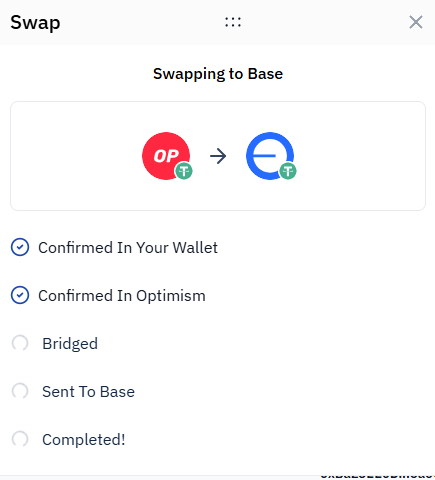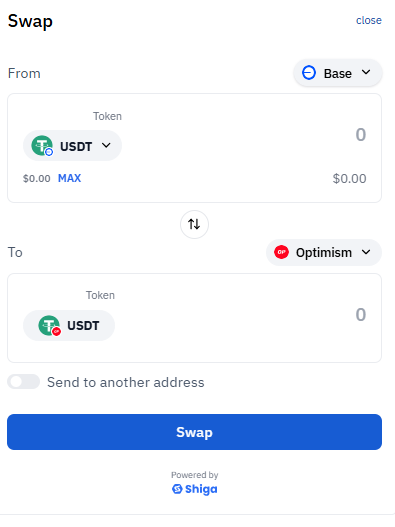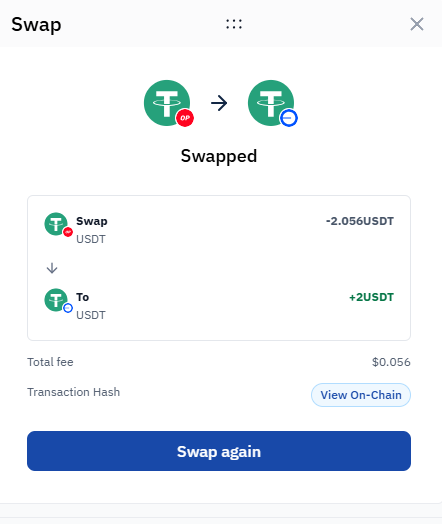What is a Swap?
A swap is an instant cryptocurrency exchange function that allows users to:
- Convert one digital asset to another (e.g., USDT).
- Bridge tokens across different blockchain networks (e.g., Optimism to Base).
- Execute trades directly within the Shiga platform.
Why the Swap Feature is Necessary:
- Seamless Asset Conversion
- Enables users to quickly exchange tokens without needing external exchanges.
- Essential for adapting to market conditions or accessing different DeFi protocols.
- Cross-Chain Functionality
- Facilitates movement of assets between blockchain networks.
- Solves liquidity fragmentation across different ecosystems.
- Allows users to leverage benefits of multiple chains.
- Operational Efficiency
- Integrated solution eliminates need for multiple platforms.
- Saves time compared to traditional exchange transfers.
- Reduces complexity for less technical users.
- Cost Optimization
- Helps users move assets to networks with lower transaction fees.
- Enables access to better yield opportunities across chains.
- Enhanced Security
- All transactions occur within Shiga’s verified environment.
- Reduces risks associated with external transfers.
- Includes multiple verification steps (email, wallet confirmation).
- Financial Flexibility
- Crucial for portfolio management and rebalancing.
- Supports diverse financial strategies (trading, staking, payments).
- Enables participation in cross-chain DeFi ecosystems.
Example Use Cases:
- Converting profits to stablecoins during market volatility.
- Moving assets to a preferred network for lower gas fees.
- Preparing tokens for specific DeFi applications or services.
- Rebalancing investment portfolios across different assets.
The swap feature is particularly valuable in today’s multi-chain landscape, where users frequently need to move between networks and assets to optimize their crypto activities. By integrating this functionality directly into the platform, Shiga provides users with a comprehensive financial toolkit that combines convenience, security, and interoperability.
- Navigate to the Swap section in your Shiga dashboard.
- Configure the swap details:
- From: Select the token you want to swap (e.g.,
USDT).
- Enter the amount (
$0.00 MAX suggests an optional max balance option).
- To: Select the destination token (e.g.,
USDT for same-token swaps or another asset).
- Optional: Toggle “Send to another address” if transferring to an external wallet.
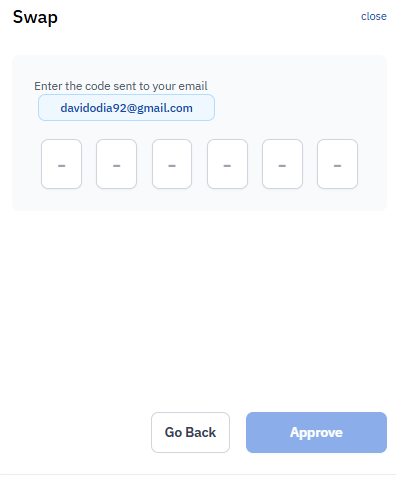
Verify via Email (Security Check)
- A confirmation code is sent to your registered email (e.g., [email protected]).
- Enter the code in the verification prompt.
- Click Approve to proceed or Go Back to cancel.
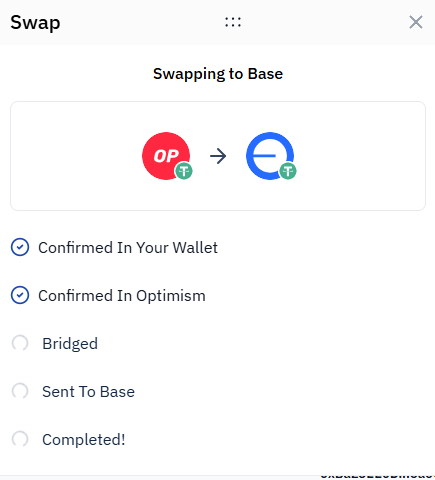
Confirm Transaction in Wallet
- Approve the swap in your connected wallet.
- Wait for blockchain confirmation (e.g., on Optimism or Base networks, as shown).
Swap Execution & Completion
- The swap processes in two stages:
- Bridged: If cross-chain (e.g., Optimism → Base).
- Sent to [Network]: Funds arrive on the destination chain.
- A “Completed!” message appears when successful.
Review Transaction Details
- Post-swap summary includes:
- Swapped Amount: e.g.,
+2 USDT.
- Total Fee: e.g.,
$0.056.
- Transaction Hash: Click “View On-Chain” to inspect the blockchain record.
- Option to “Swap Again” for a new transaction.
Key Notes:
- Networks: cross-chain swaps.
- Fees: Transparently displayed before approval.
- Security: Email verification prevents unauthorized swaps.