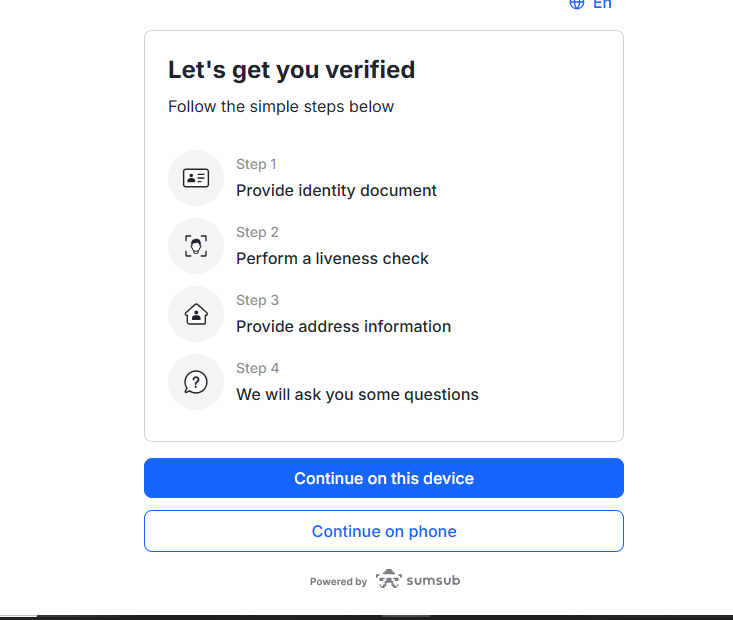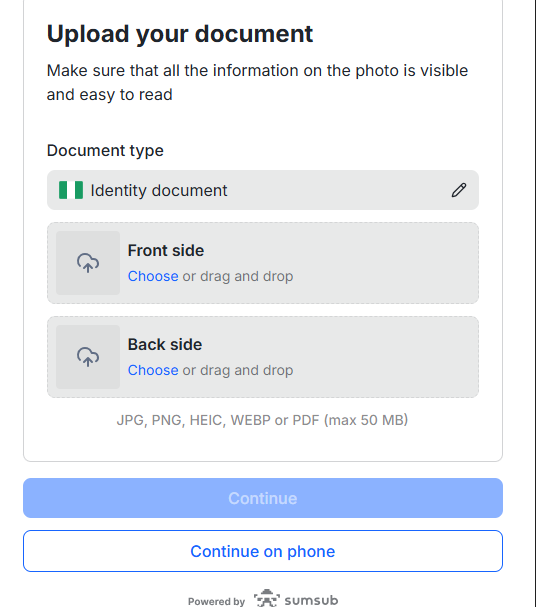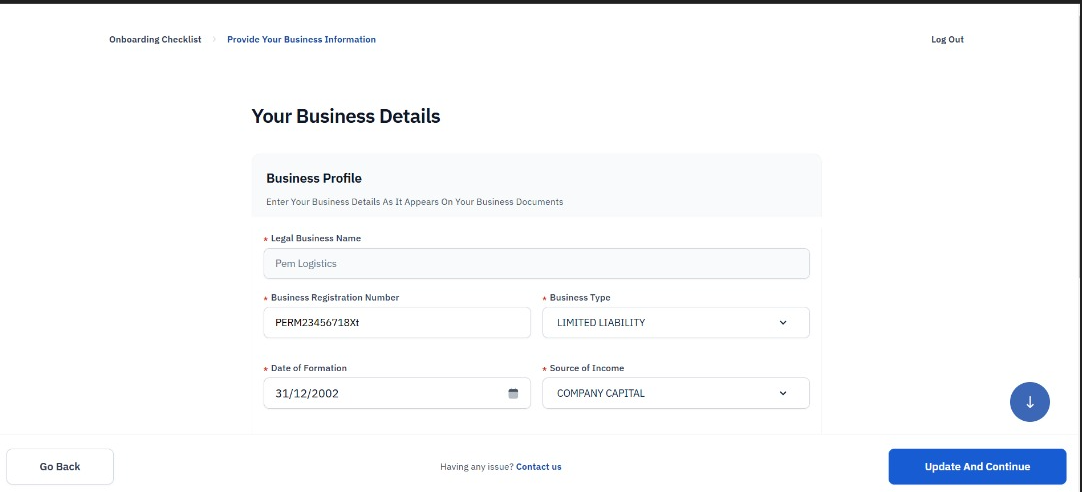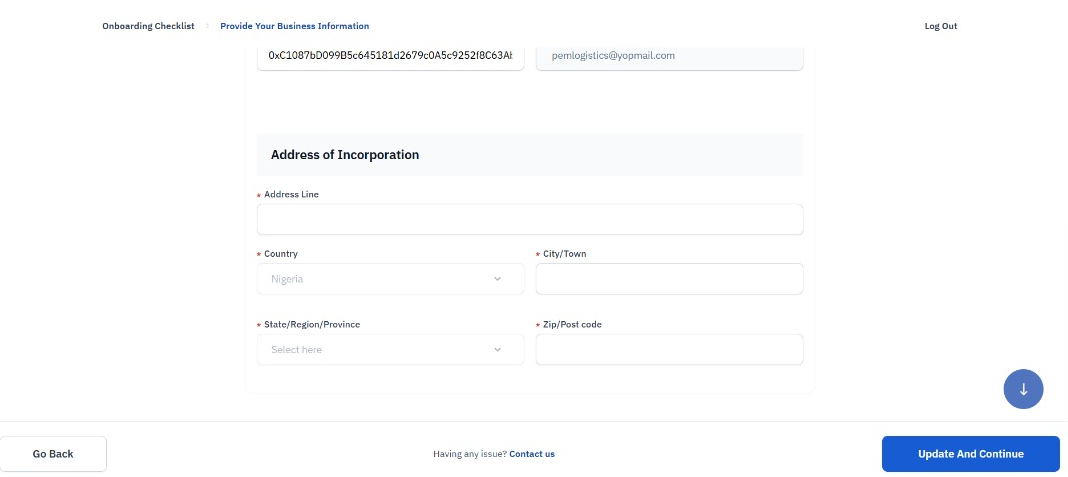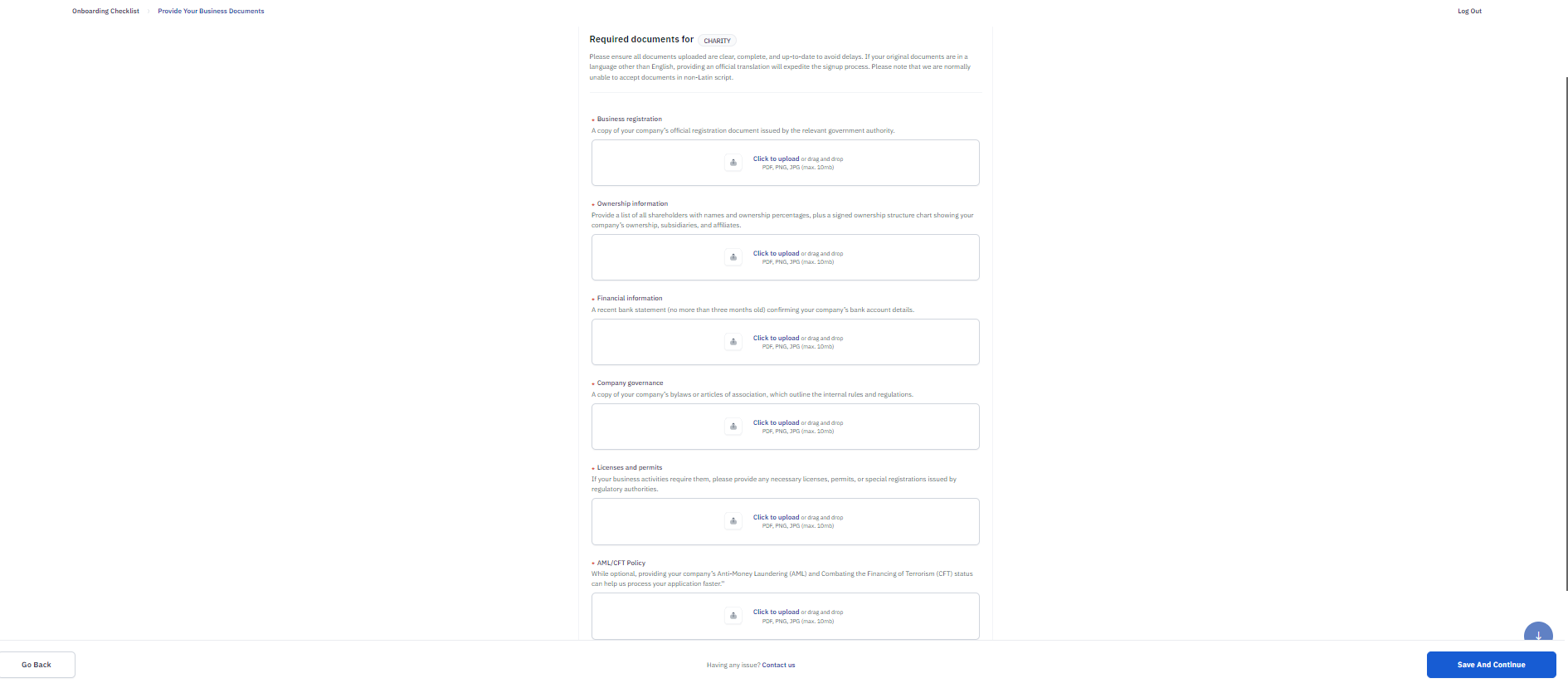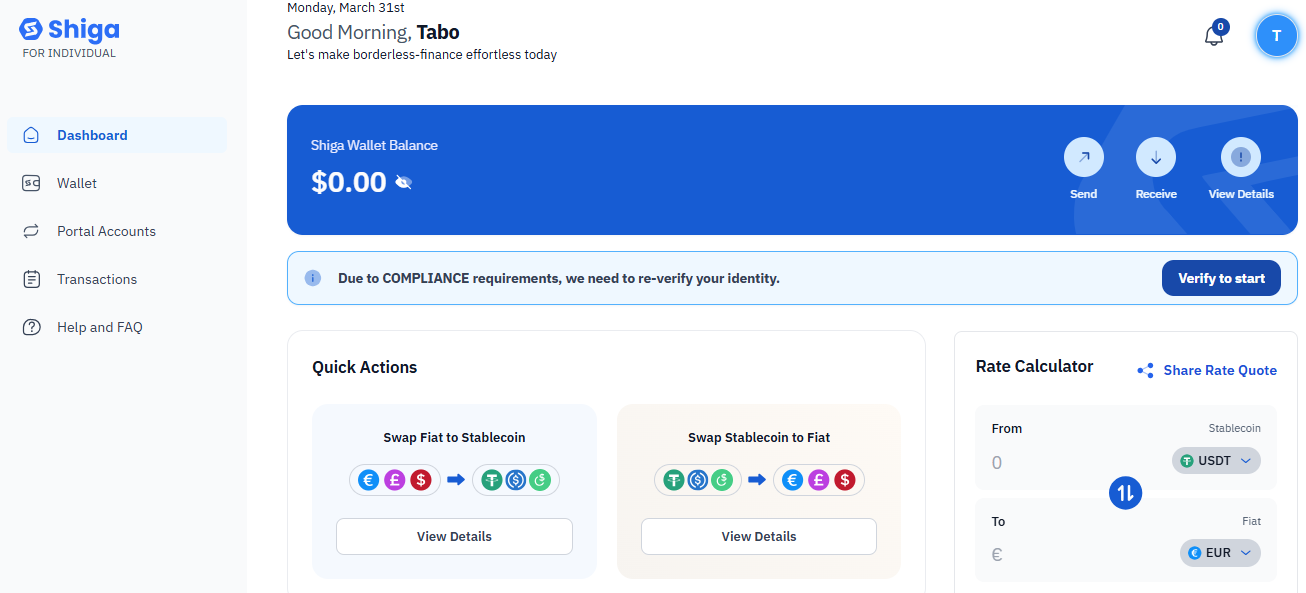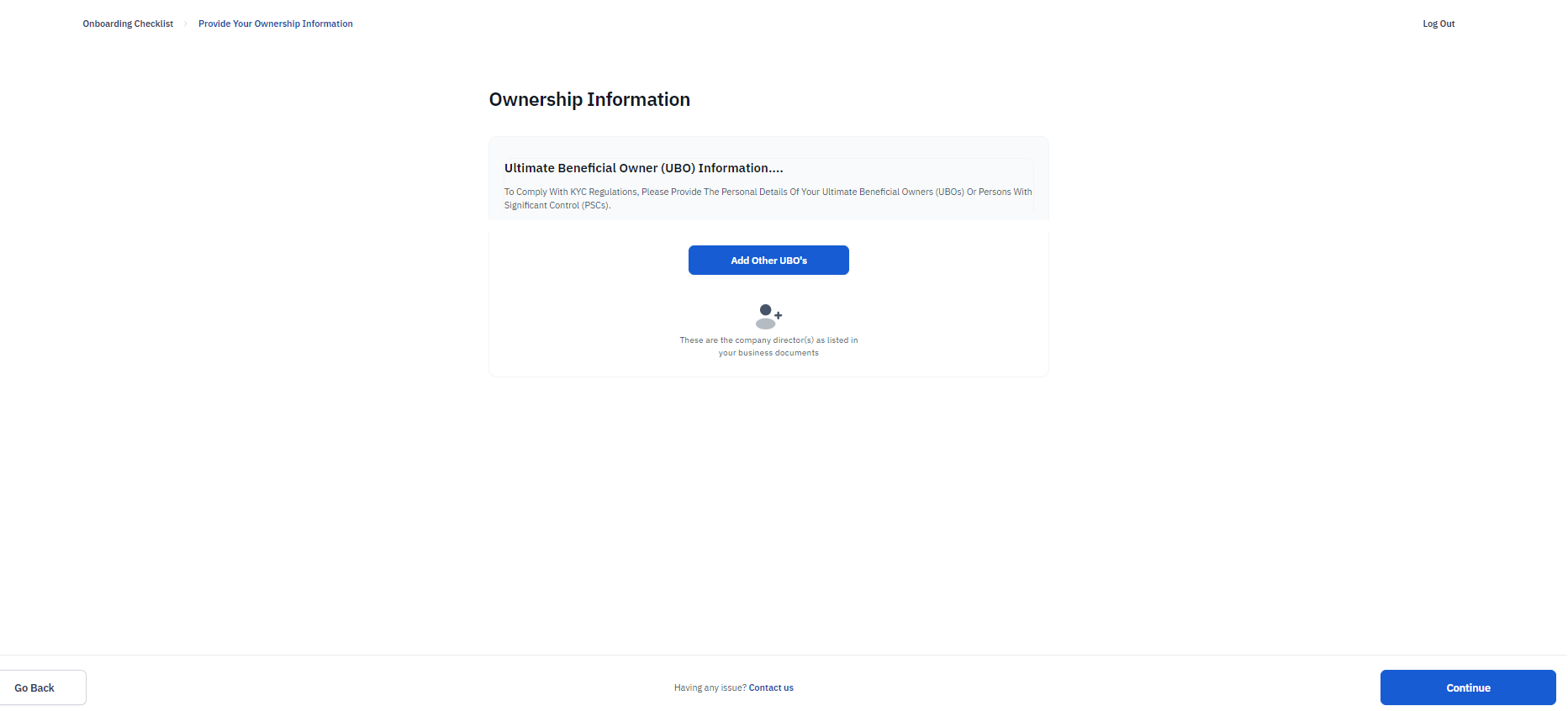Skip to main contentKYB (Know Your Business)
Definition: A compliance process for verifying corporate entities, including their legal status, ownership structure, and financial legitimacy.
To ensure compliance and security, requires businesses to complete a Know Your Customer (KYC) verification process. This guide provides step-by-step instructions for submitting accurate business details and documentation.
Step 1: Access the Onboarding Checklist
-
click on the complete KYC tab.
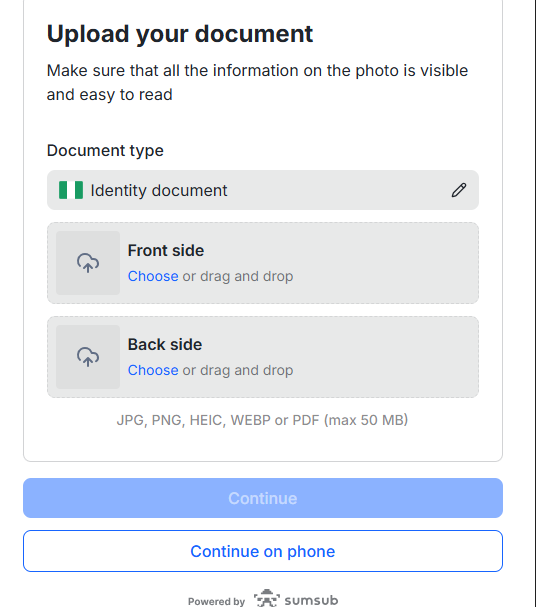
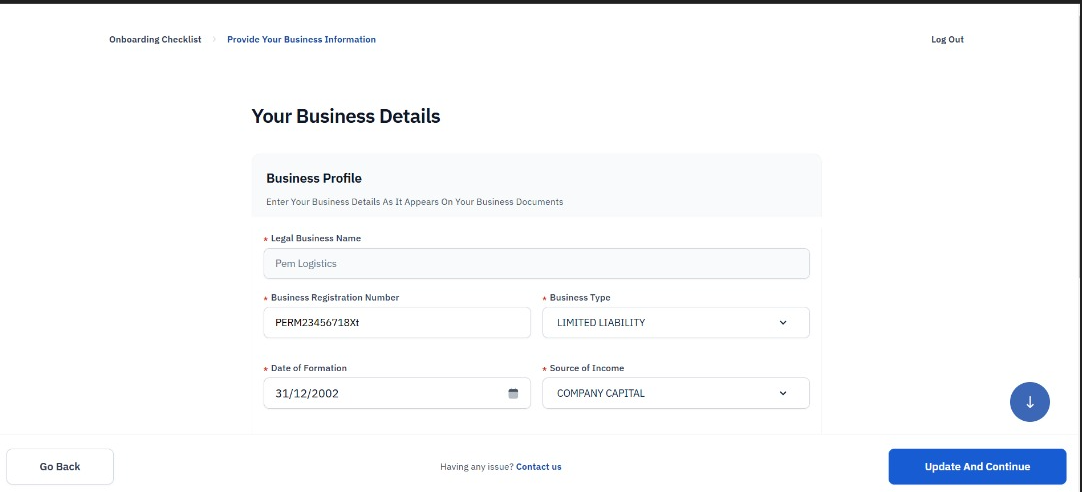
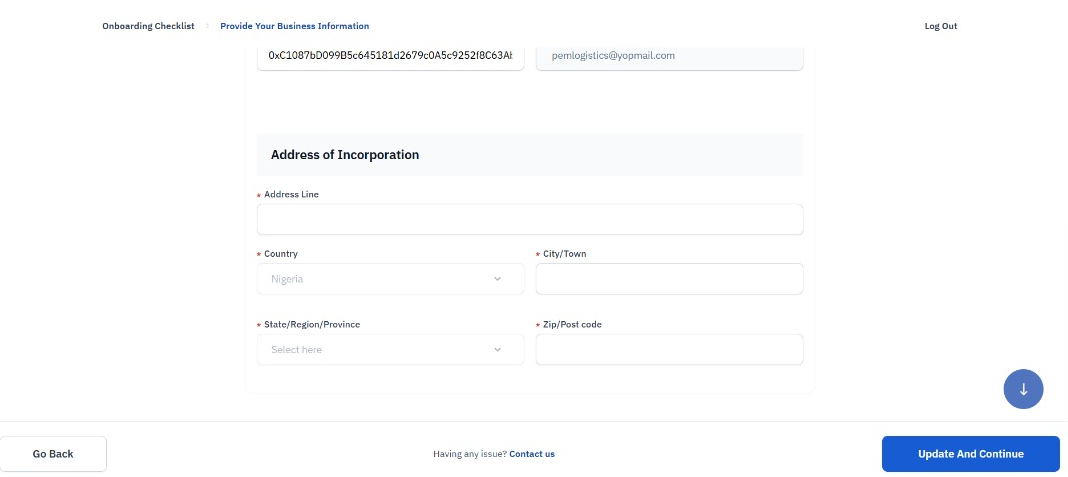 Step 2: Complete Business Information
Step 2: Complete Business Information
-
Legal Business Name: Enter as registered (e.g., Penn Logistics).
-
Business Registration Number: Provide the official ID (e.g., PENN2245671BXI).
-
Business Type: Select the correct structure (e.g., Limited Liability).
-
Date of Incorporation: Input the registration date (e.g., 31/12/2002).
-
Business Address: Ensure consistency with official records.
Step 3: Upload Required Documents
Submit clear, unexpired copies of:
- Business Registration Certificate
- Recent Bank Statement (≤3 months old)
- Articles of Association
- Licenses/Permits (if applicable)
Format: PDF, JPG, or PNG (max.10MB)
Step 4: Declare Ultimate Beneficial Owners (UBOs)
List all individuals owning shares with:
- Full legal name
- Contact details (email/phone)
- Ownership percentage
Step 5: Review & Submit
- Double-check all entries for accuracy.
- Click “Update and Continue” to finalize.