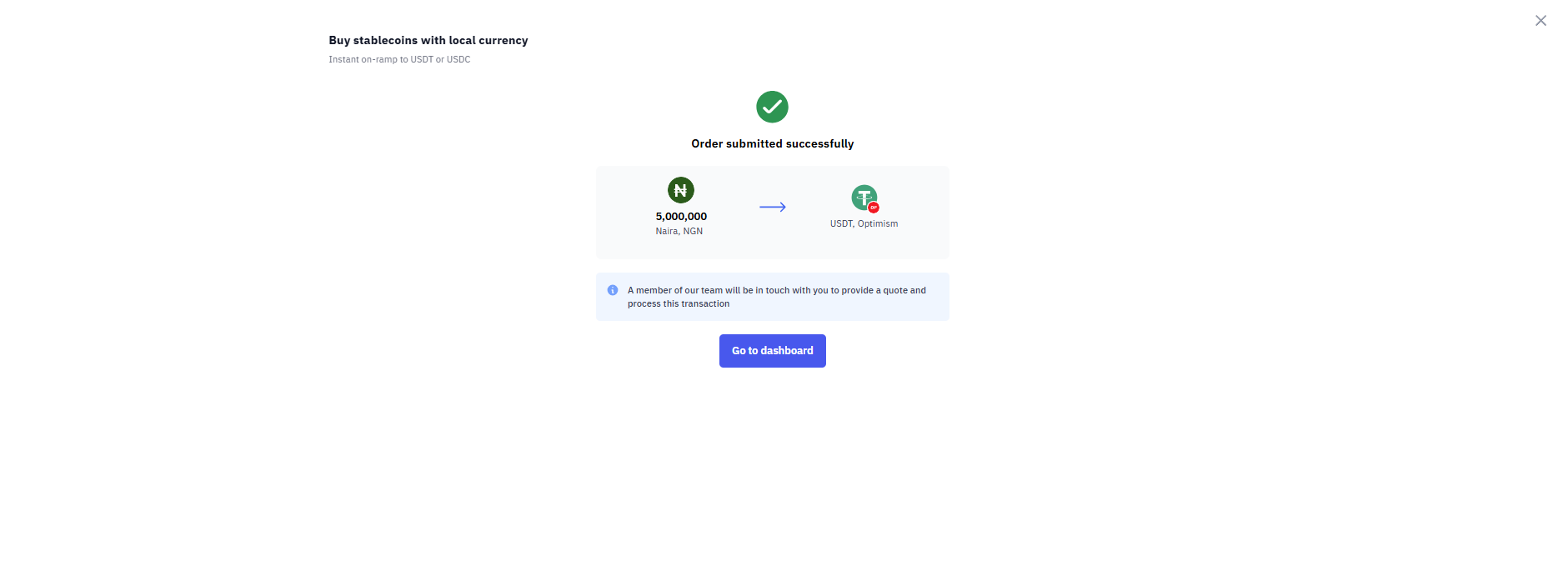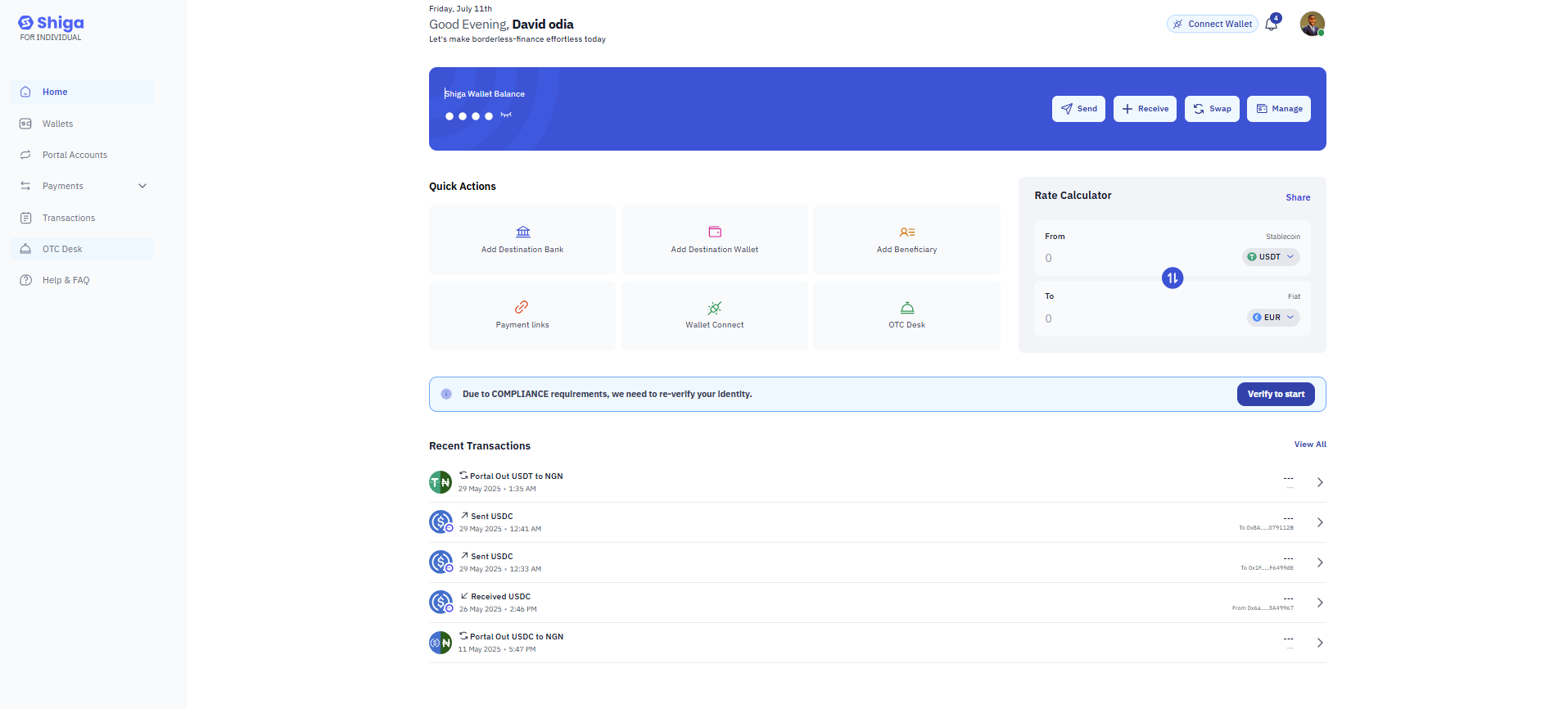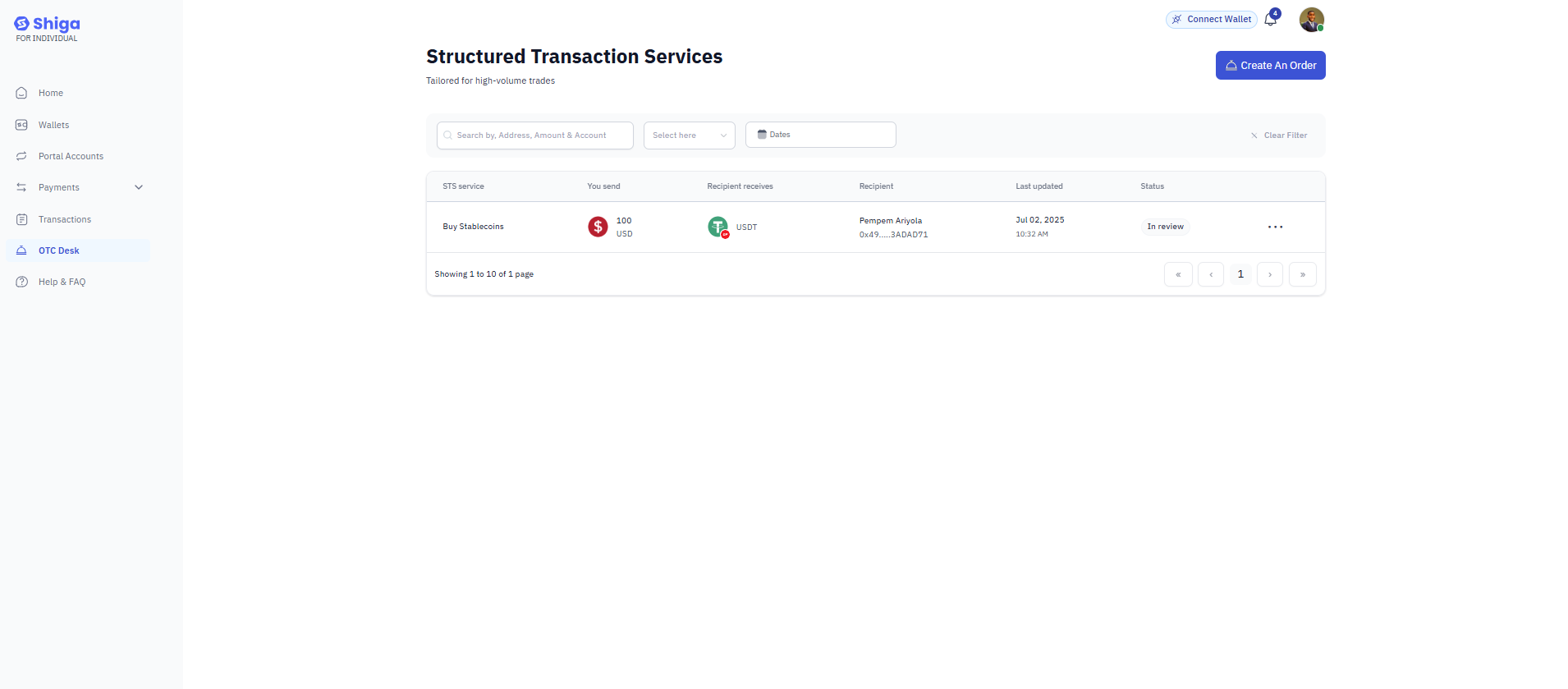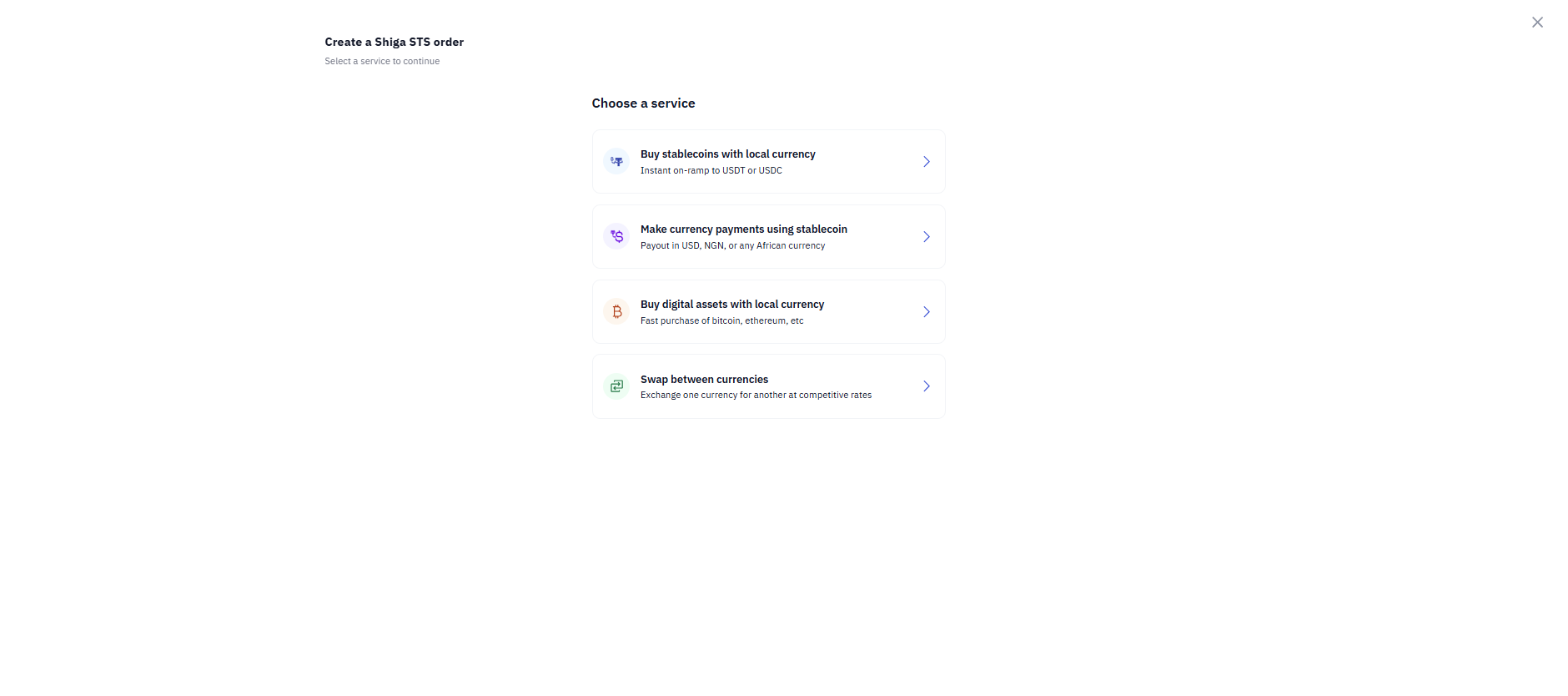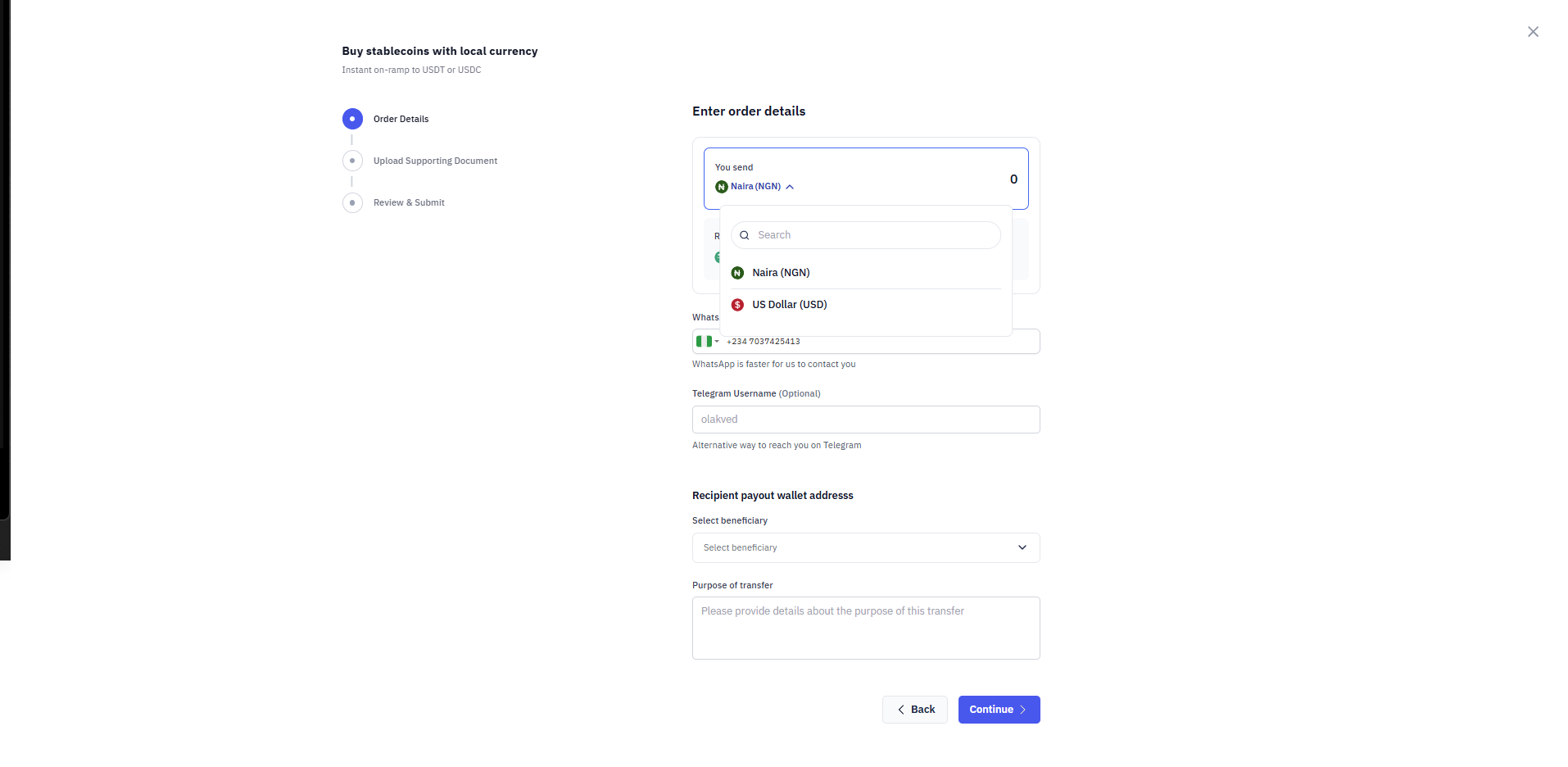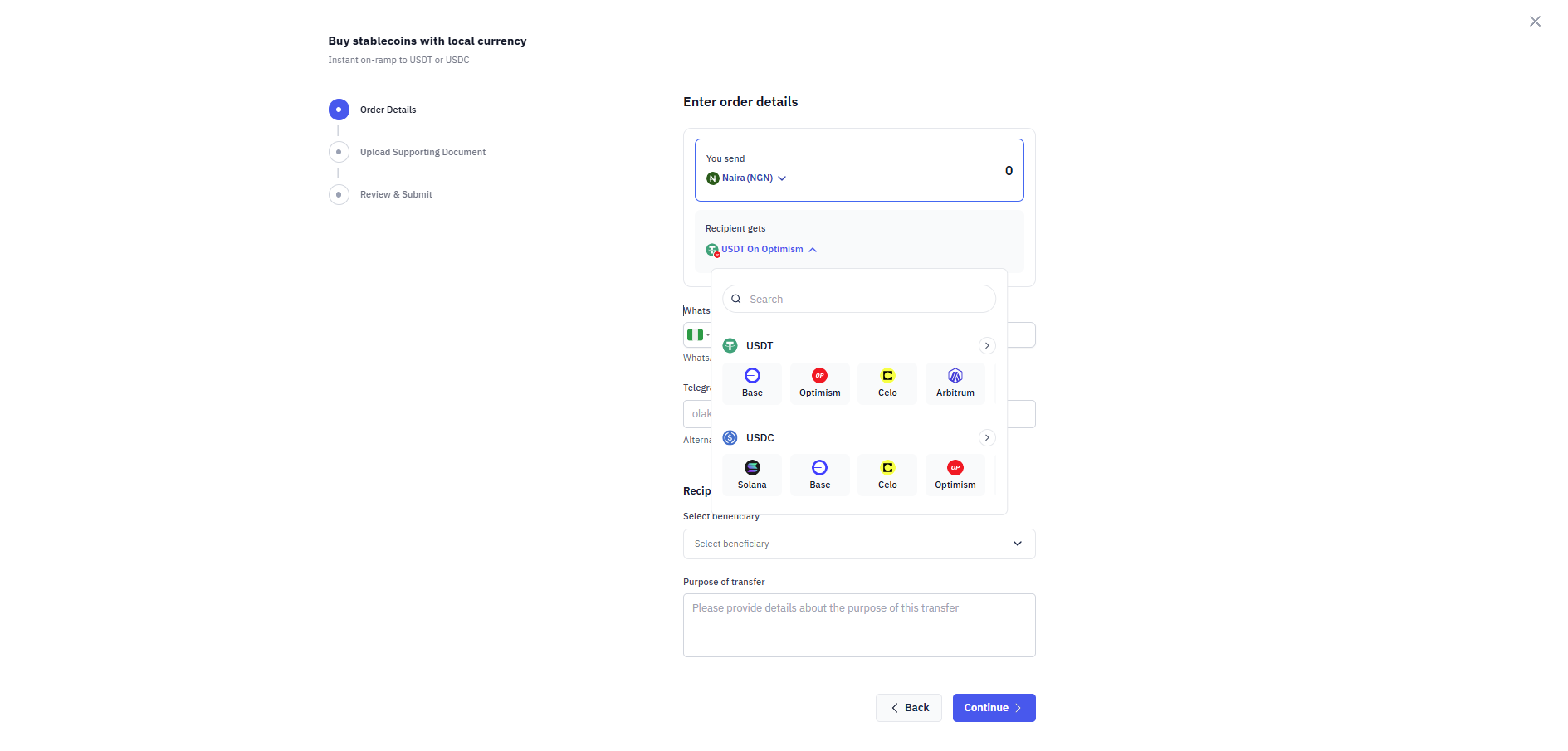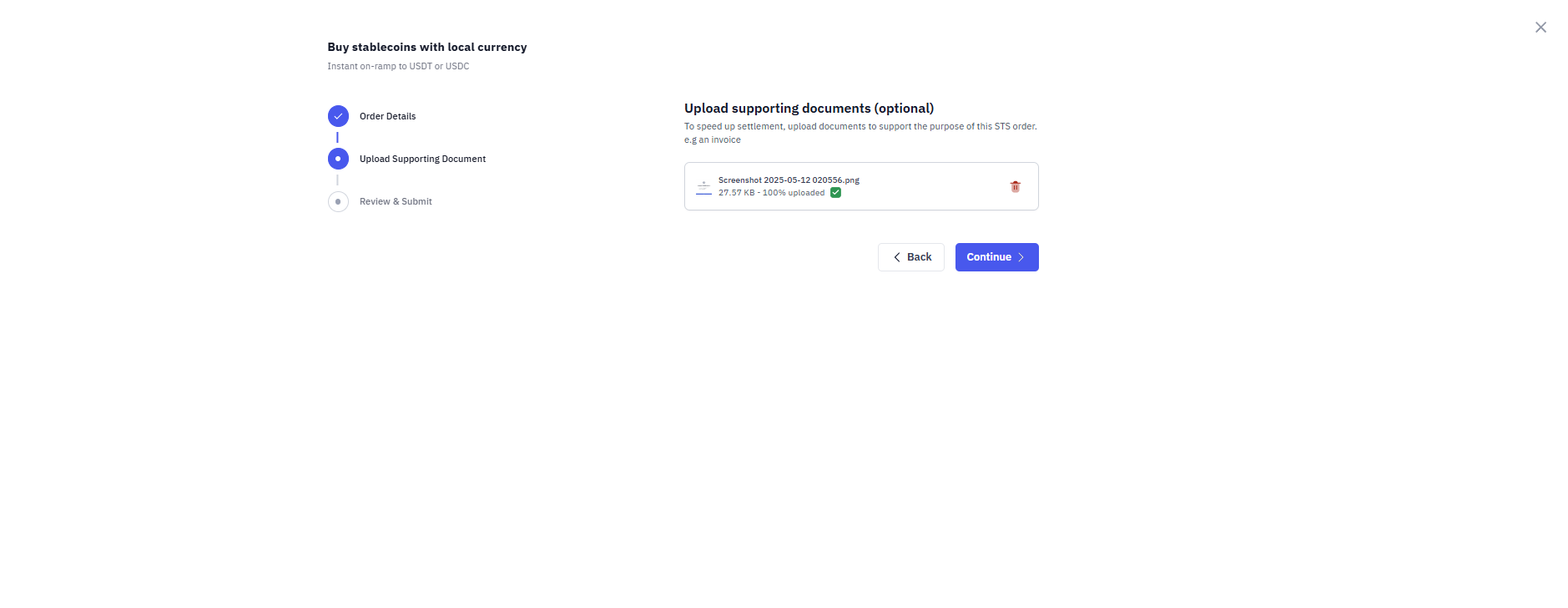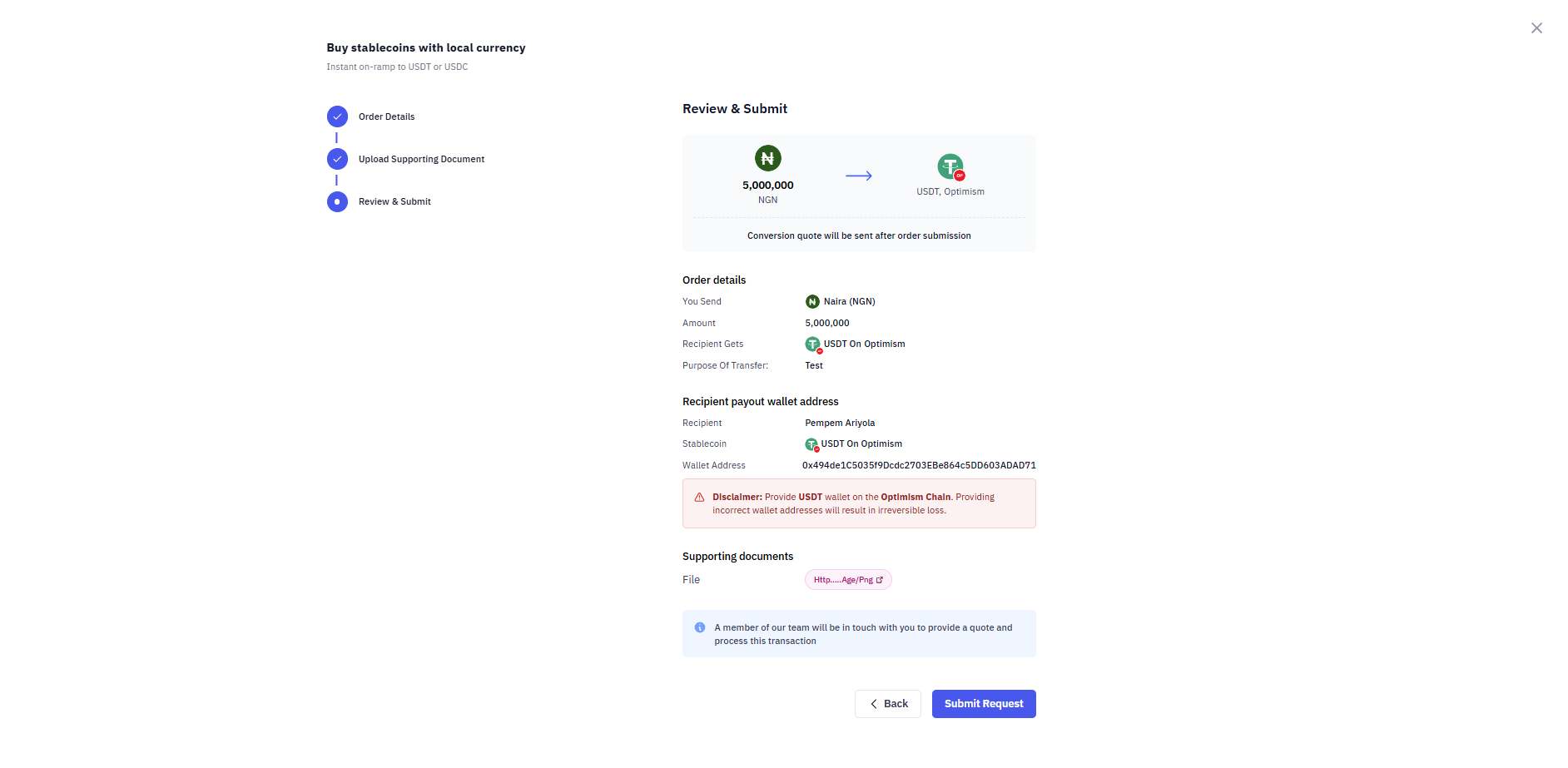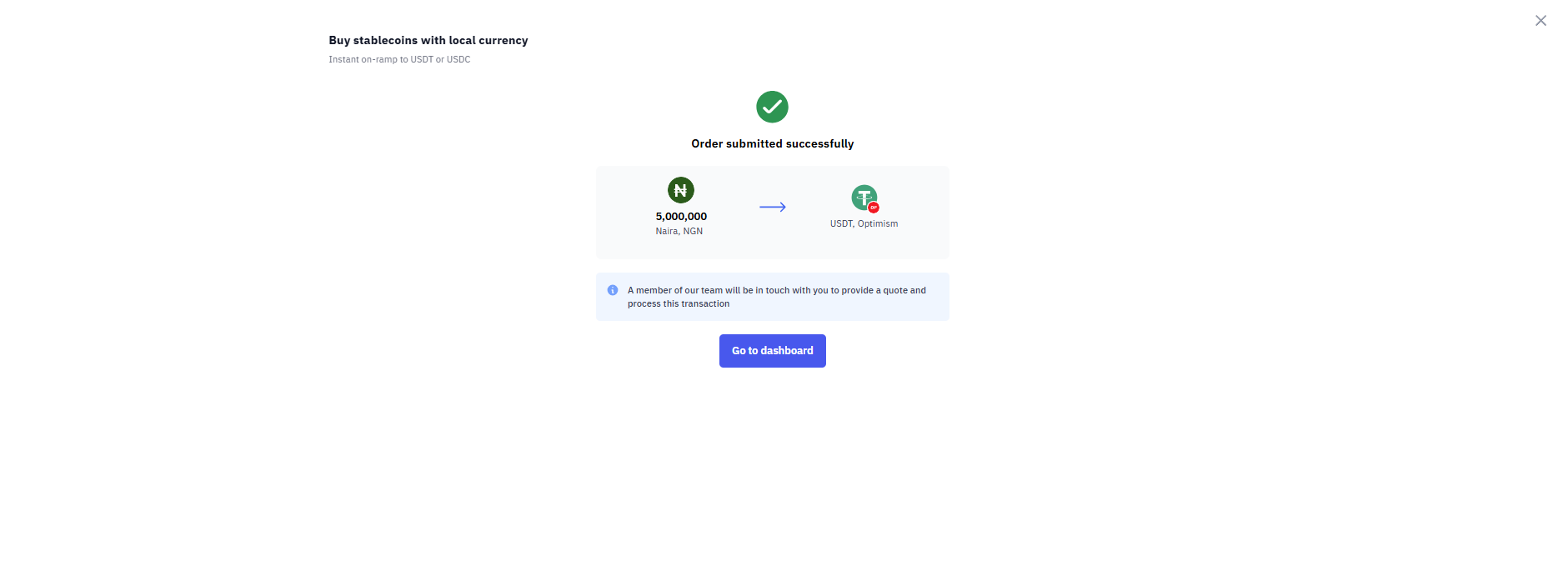Skip to main content1. Accessing STS
To begin using Structured Transaction Services:
-
Navigate to the STS section in your Shiga account.
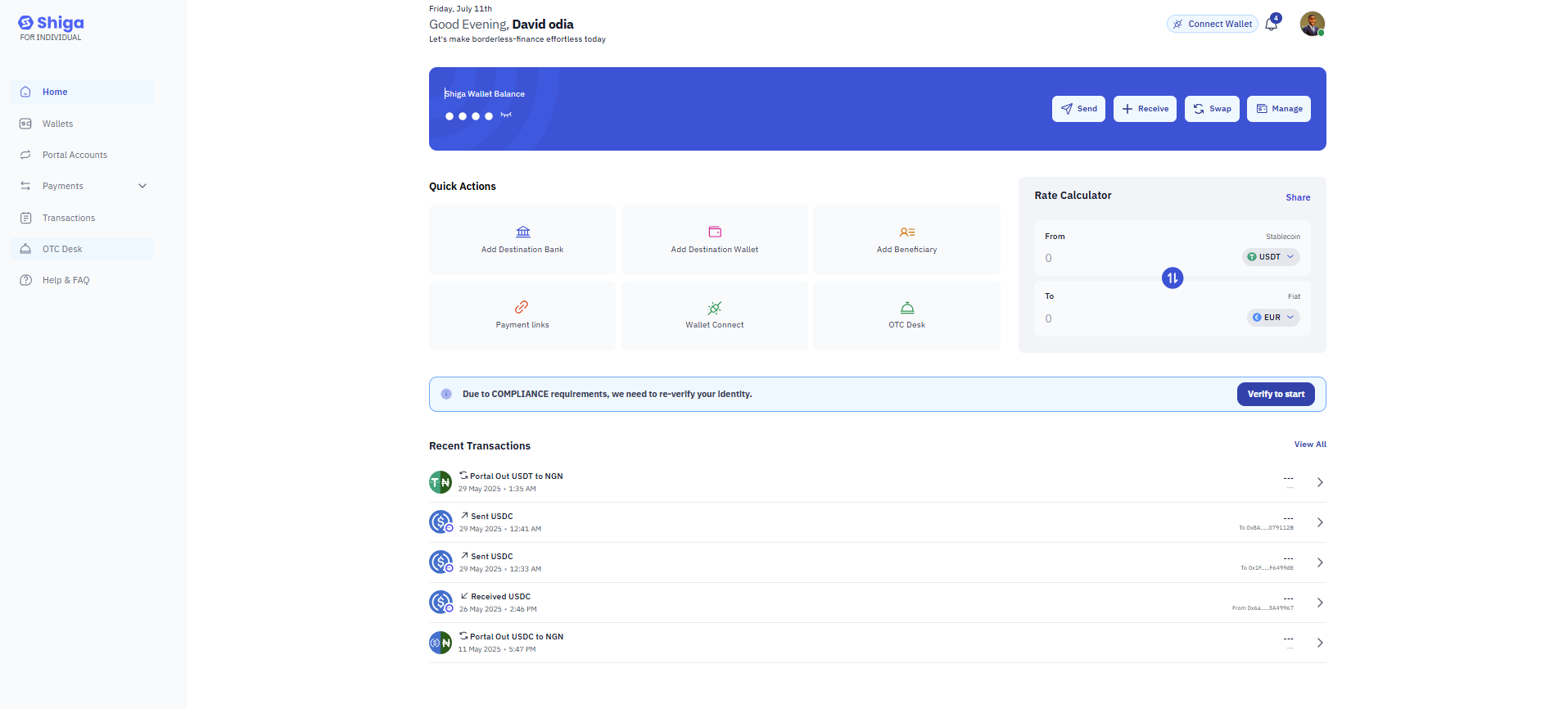
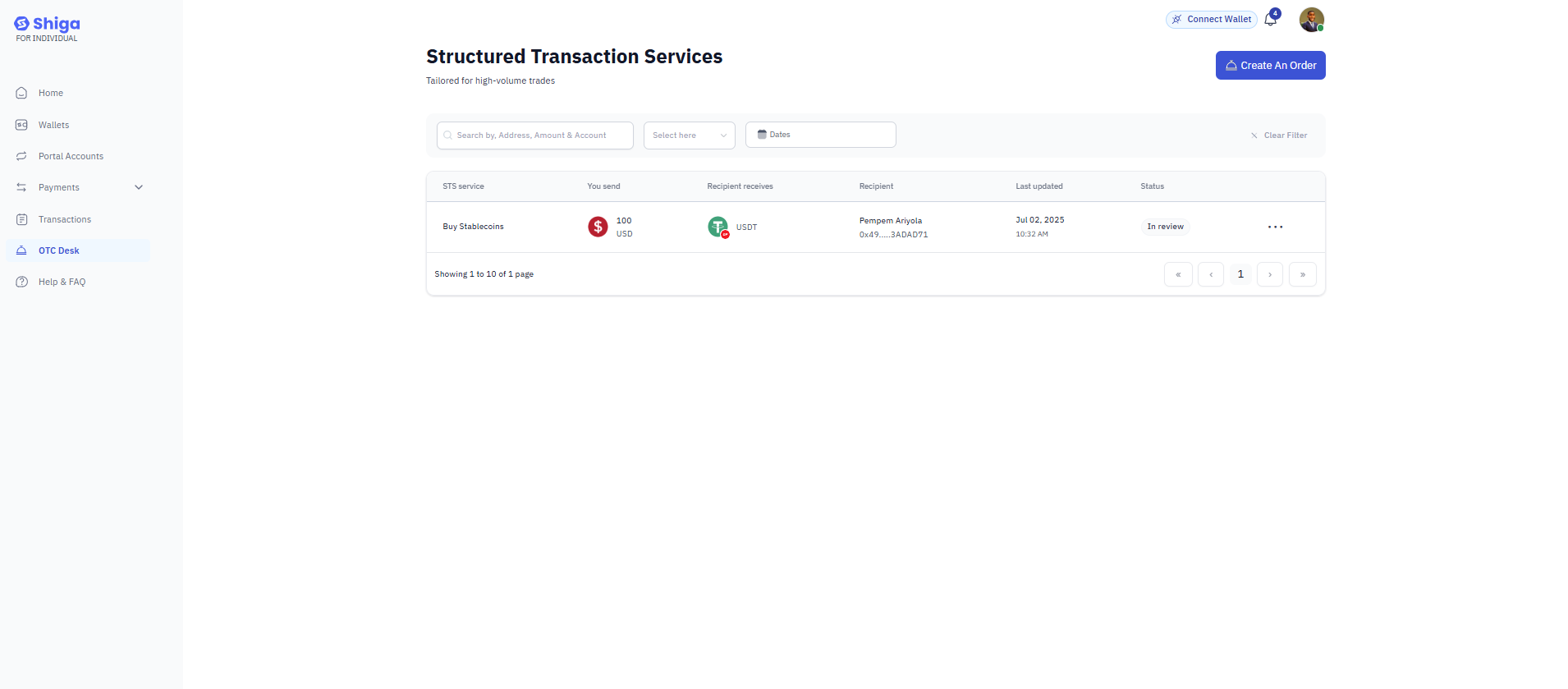
2. Selecting a Service
Choose from the available services:
- Buy stablecoins with local currency
Instant conversion to USDT or USDC.
- Make currency payments using stablecoins
Payout to USD, NGN, or any African currency.
- Buy digital assets with local currency
Fast purchase of stocks, currencies, etc.
- Swap between currencies
Exchange one currency for another at competitive rates.
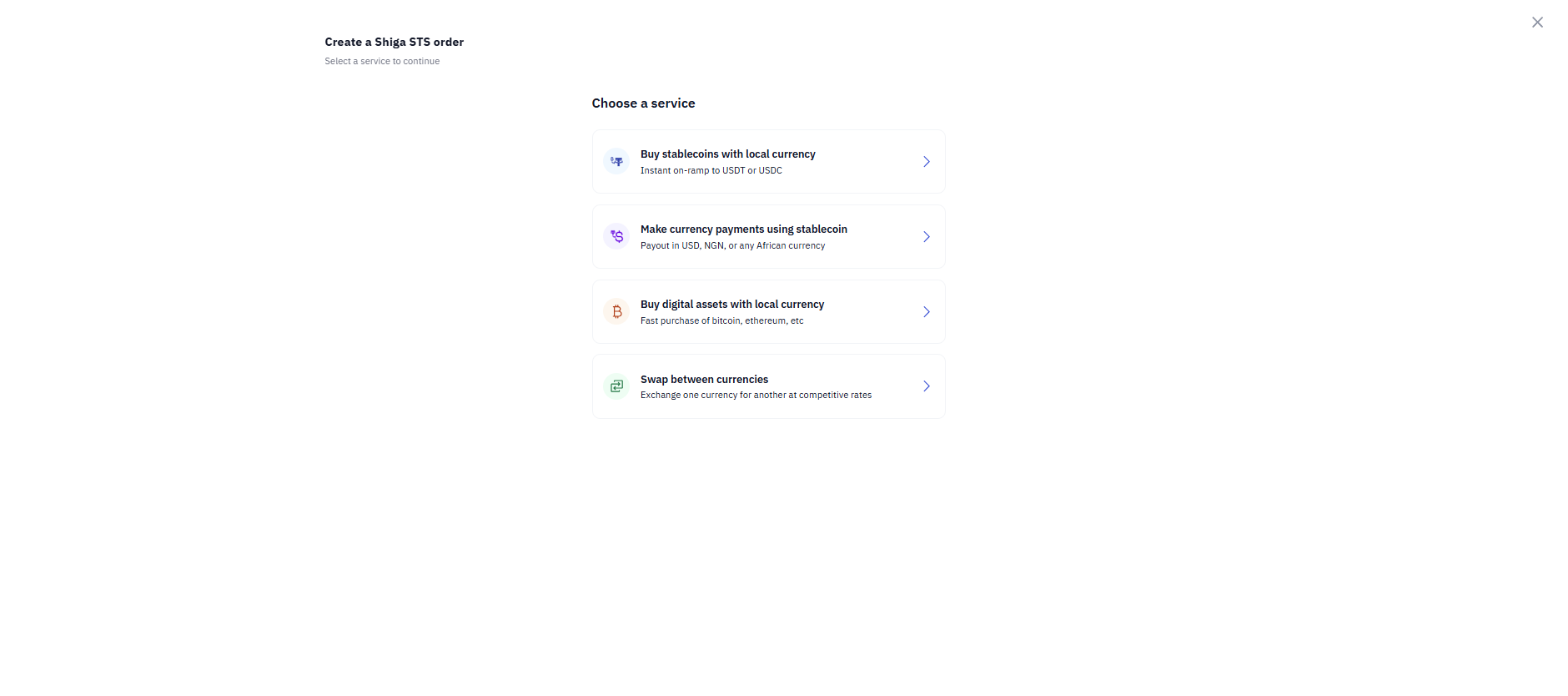 For this guide, we’ll select “Buy stablecoins with local currency.
For this guide, we’ll select “Buy stablecoins with local currency.
3. Creating a Buy Stablecoins Order
Entering Order Details
-
In the “You send” field, enter the amount of local currency you wish to convert.
-
Select your currency from the dropdown (e.g., USD or Naira).
-
Choose the stablecoin you want to receive (USDT or USDC).
-
Select the blockchain network (e.g., Optimism for USDT).
-
Click “Search” to check rates
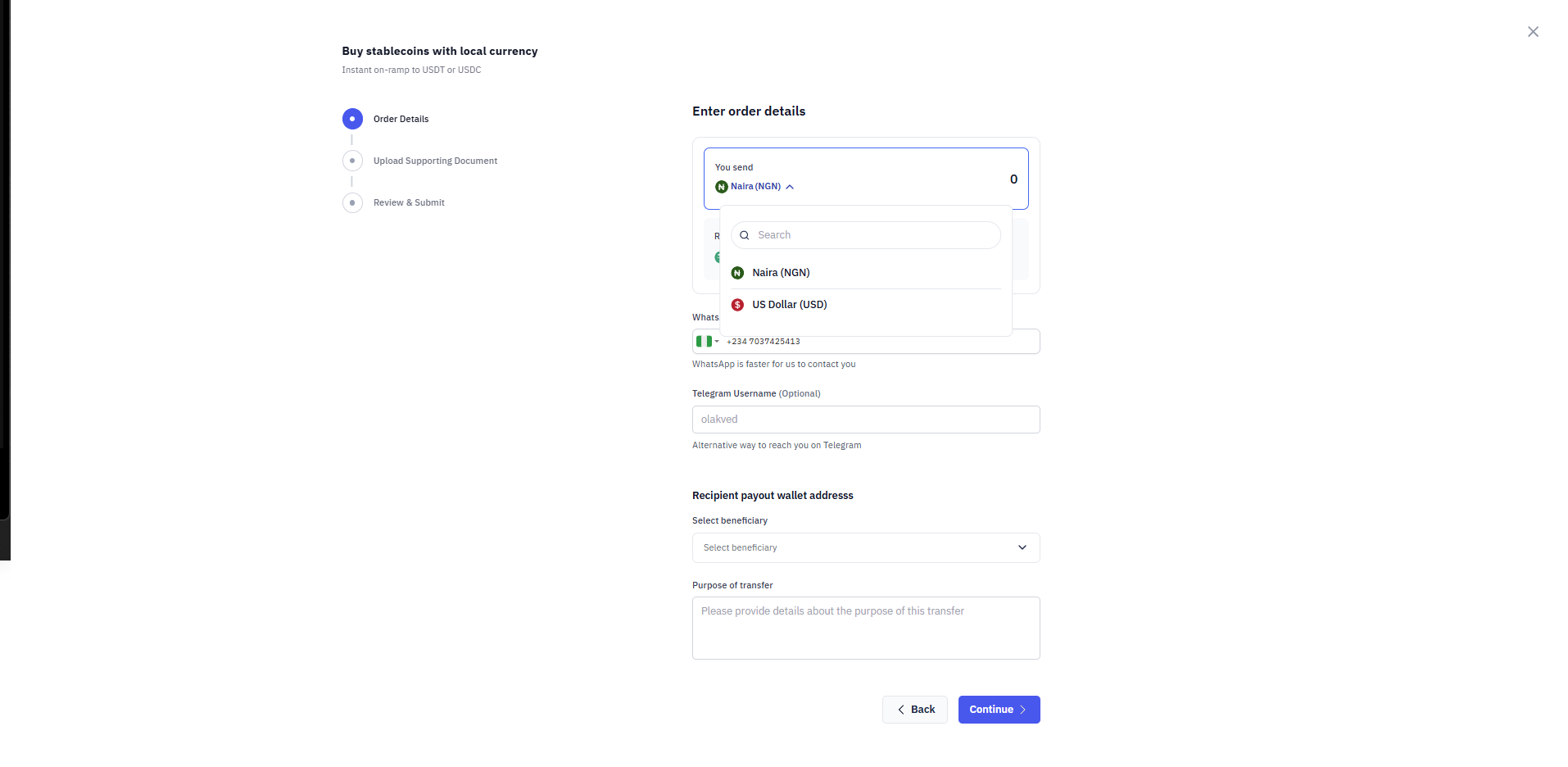
- Select beneficiary:
- Choose from existing beneficiaries or add a new one.
- Enter recipient’s wallet address:
- Ensure the address matches the selected blockchain network.
- Warning: Providing wrong addresses will result in irreversible loss.
- Purpose of transfer:
-
Provide details about why you’re making this transfer
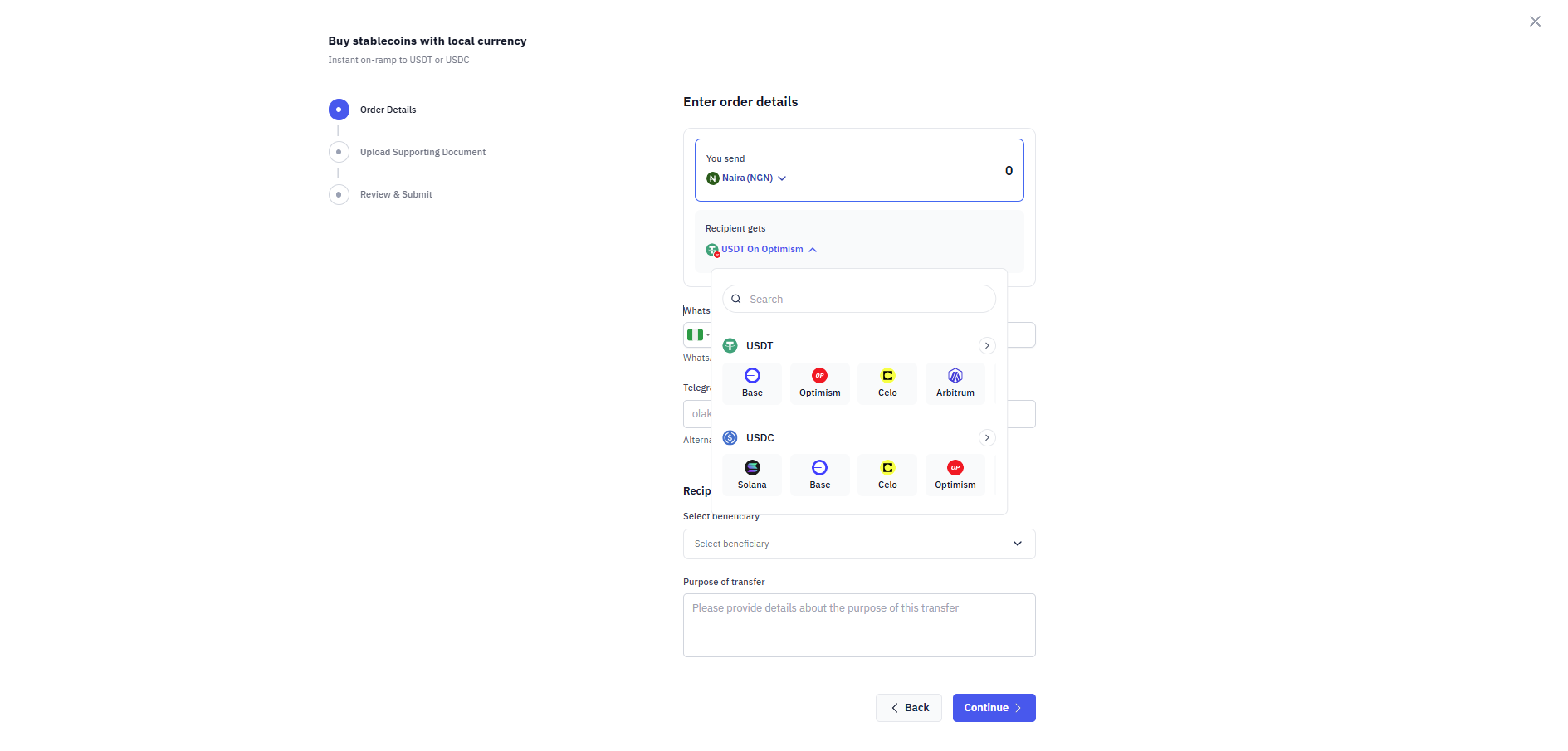
Uploading Supporting Documents (Optional)
To complete your order, you may upload supporting documents:
- Click “Upload Supporting Document”.
- Select relevant files from your device.
- Accepted documents may include:
-
Transaction purpose documentation(eg Usd transactions).
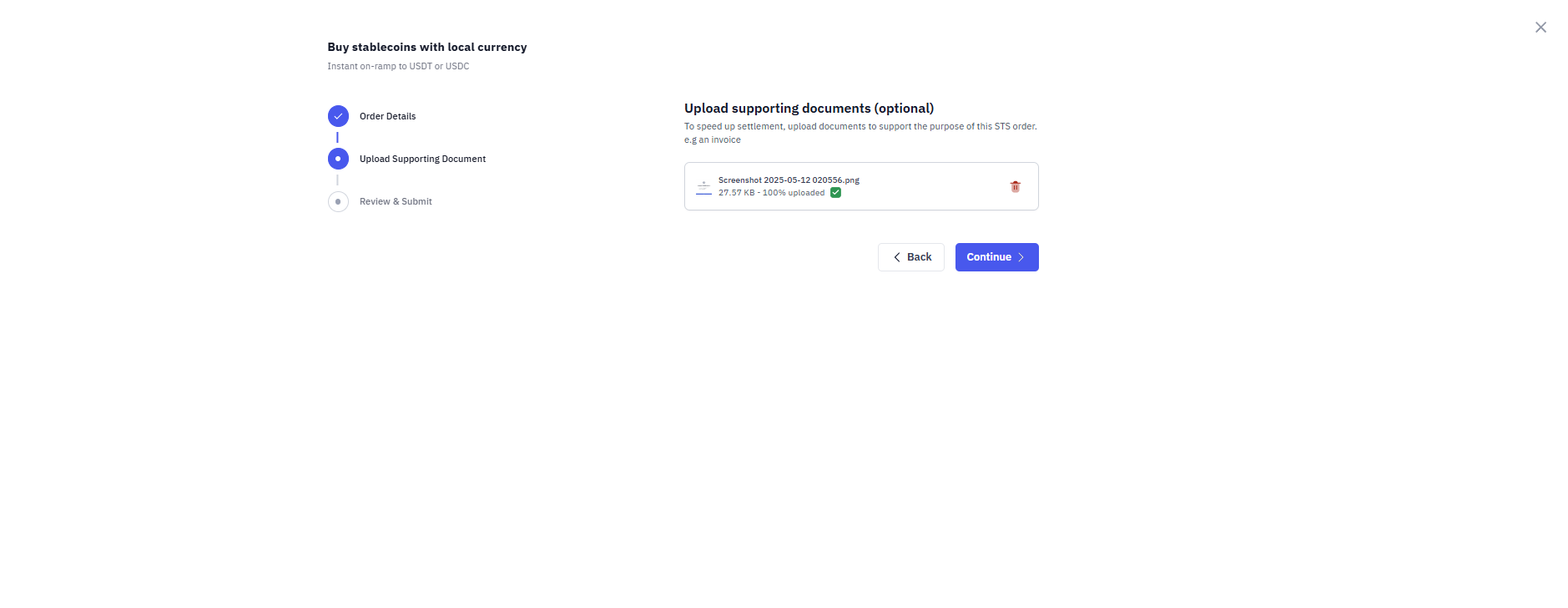
Reviewing and Submitting
-
Carefully review all order details:
- Amount being sent.
- Stablecoin and network being received.
- Recipient wallet address.
- Purpose of transfer.
- Any uploaded documents.
-
Click “Submit Request” to complete your order.
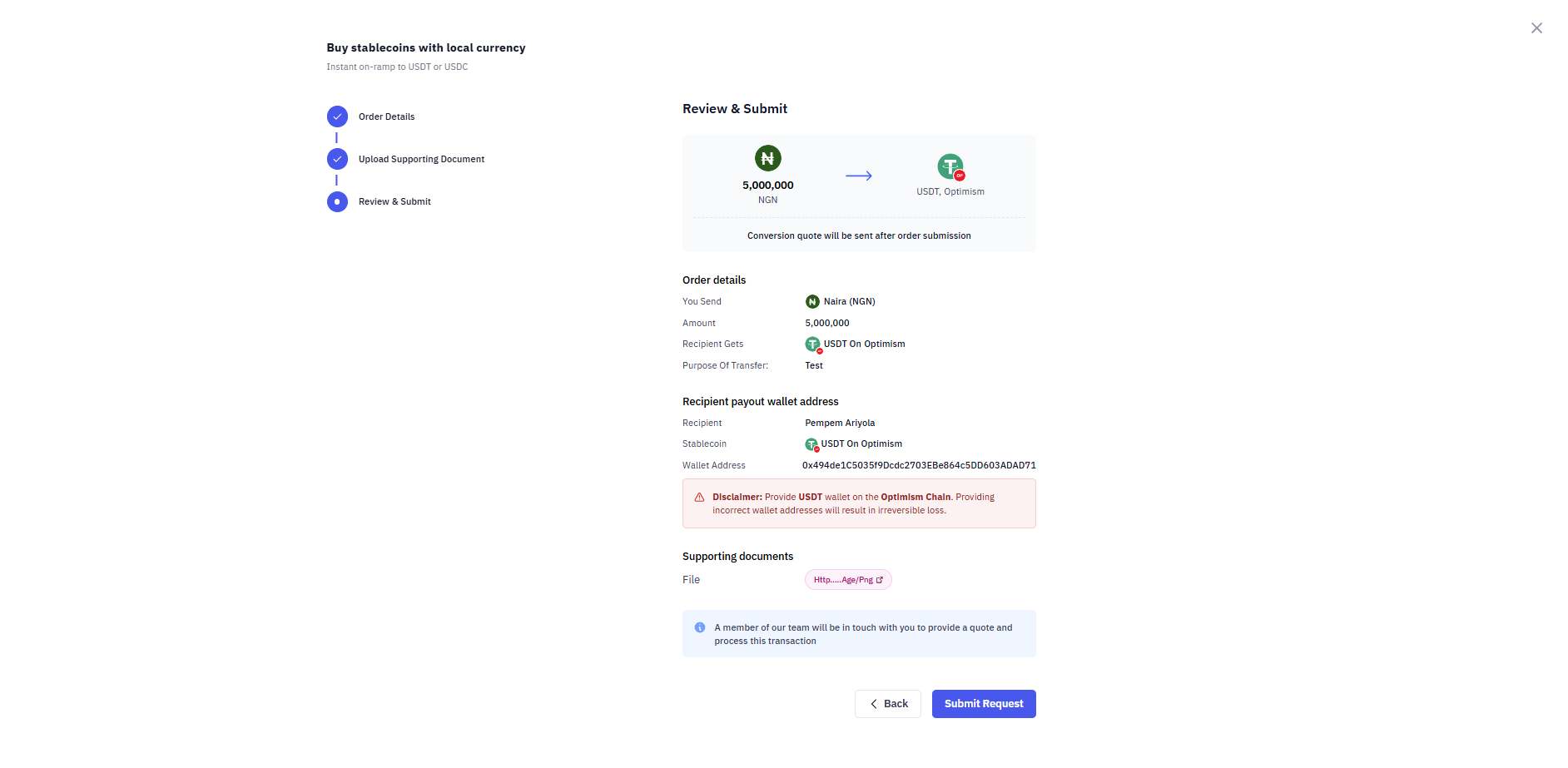
4. Order Confirmation
After successful submission:
-
You’ll see an order confirmation screen showing:
- The amount converted.
- Your selected currency.
- The stablecoin you’ll receive.
-
A notification that a team member will contact you to:
- Provide a quote.
- Process the transaction.
-
You’ll receive updates on your transaction status via mail and on your dashboard.