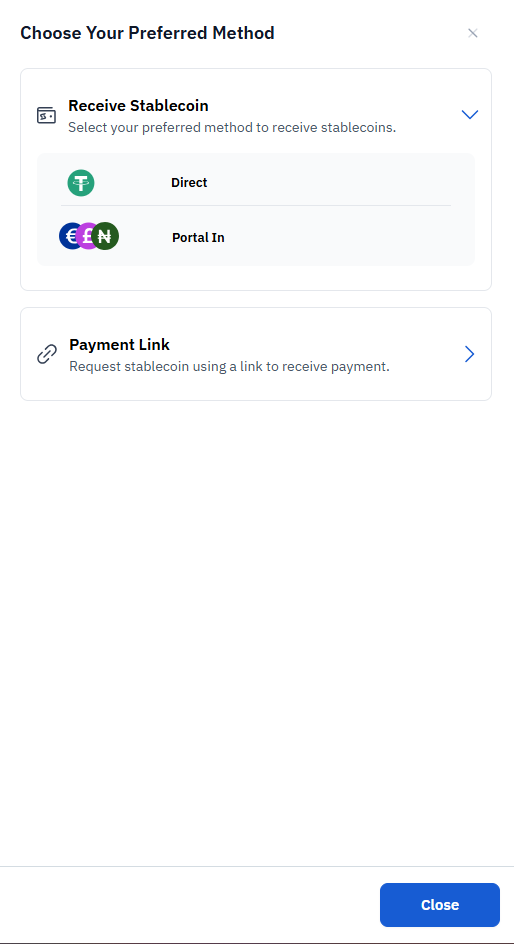
-
Click on the second option:Portal In.
- Description: “Select preferred method to receive stablecoins.”
-
A new screen will load with your Stablecoin Wallet details and linked Settlement Bank Account.
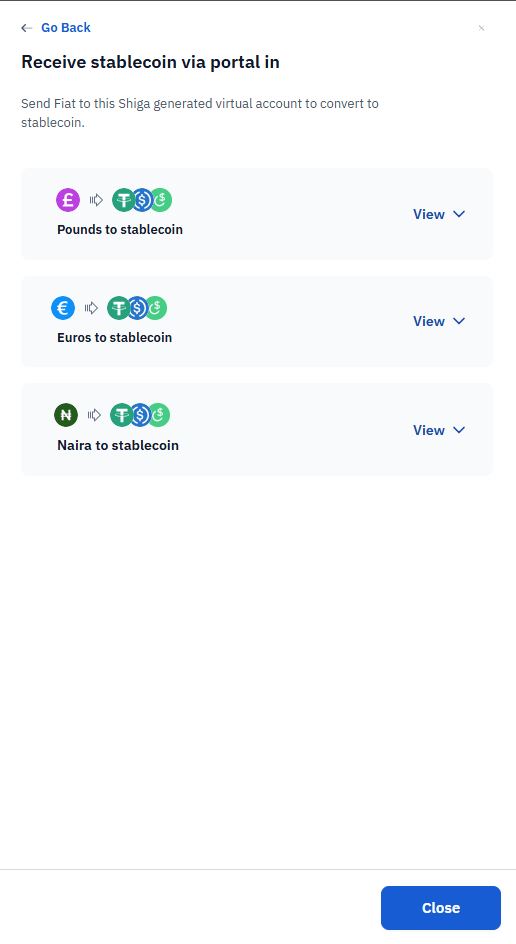
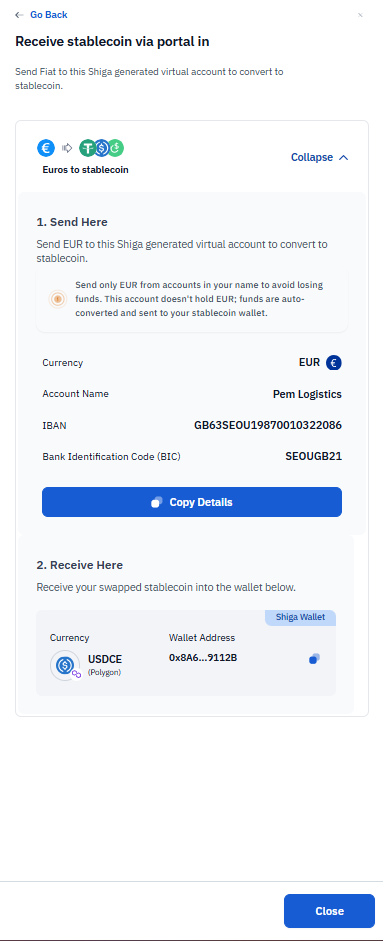
- Deposit Stablecoin into Your Shiga Virtual Wallet
- Under “Send Here”, you will see:
- Shiga generated Virtual Accountto convert to stablecoin.
- Under “Receive Here” you will see:
- Receive your swapped stablecoins into wallet address below.
- Under “Send Here”, you will see:

