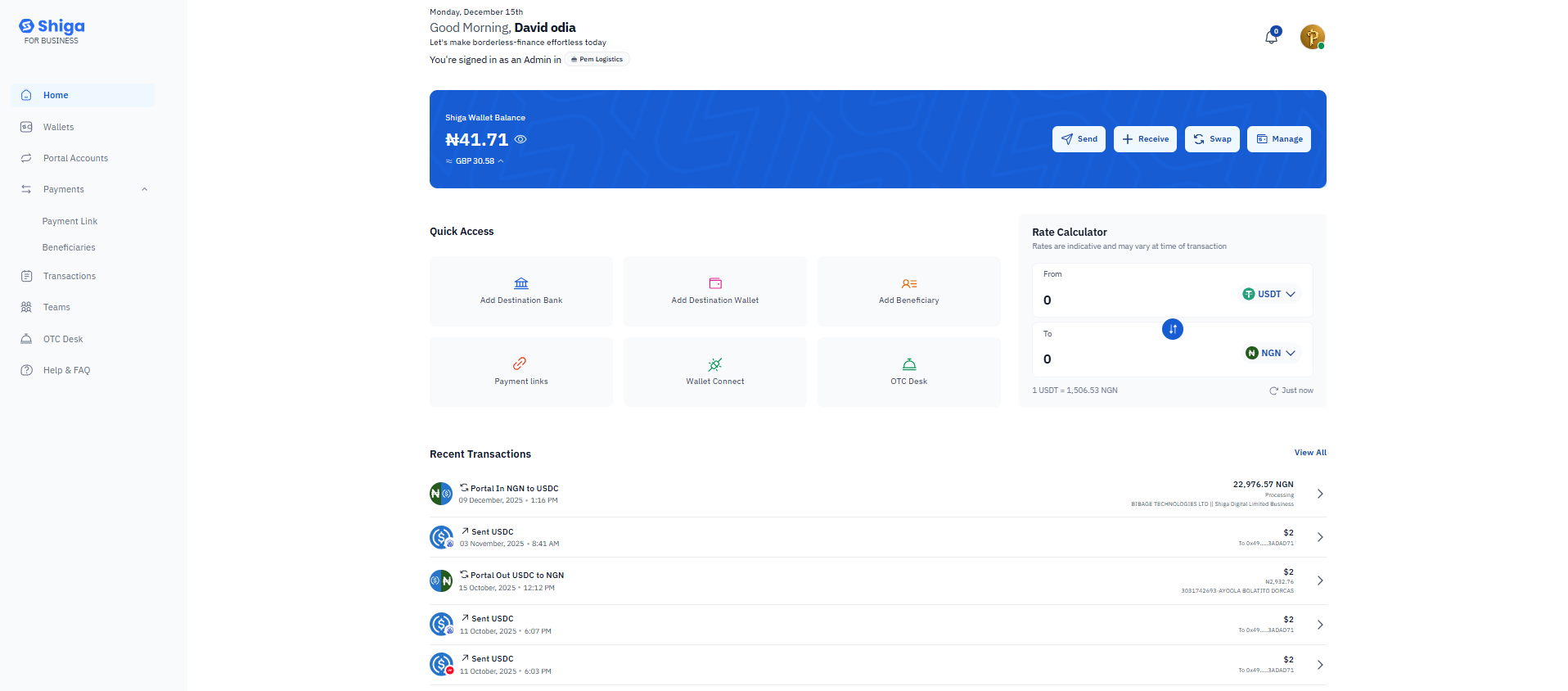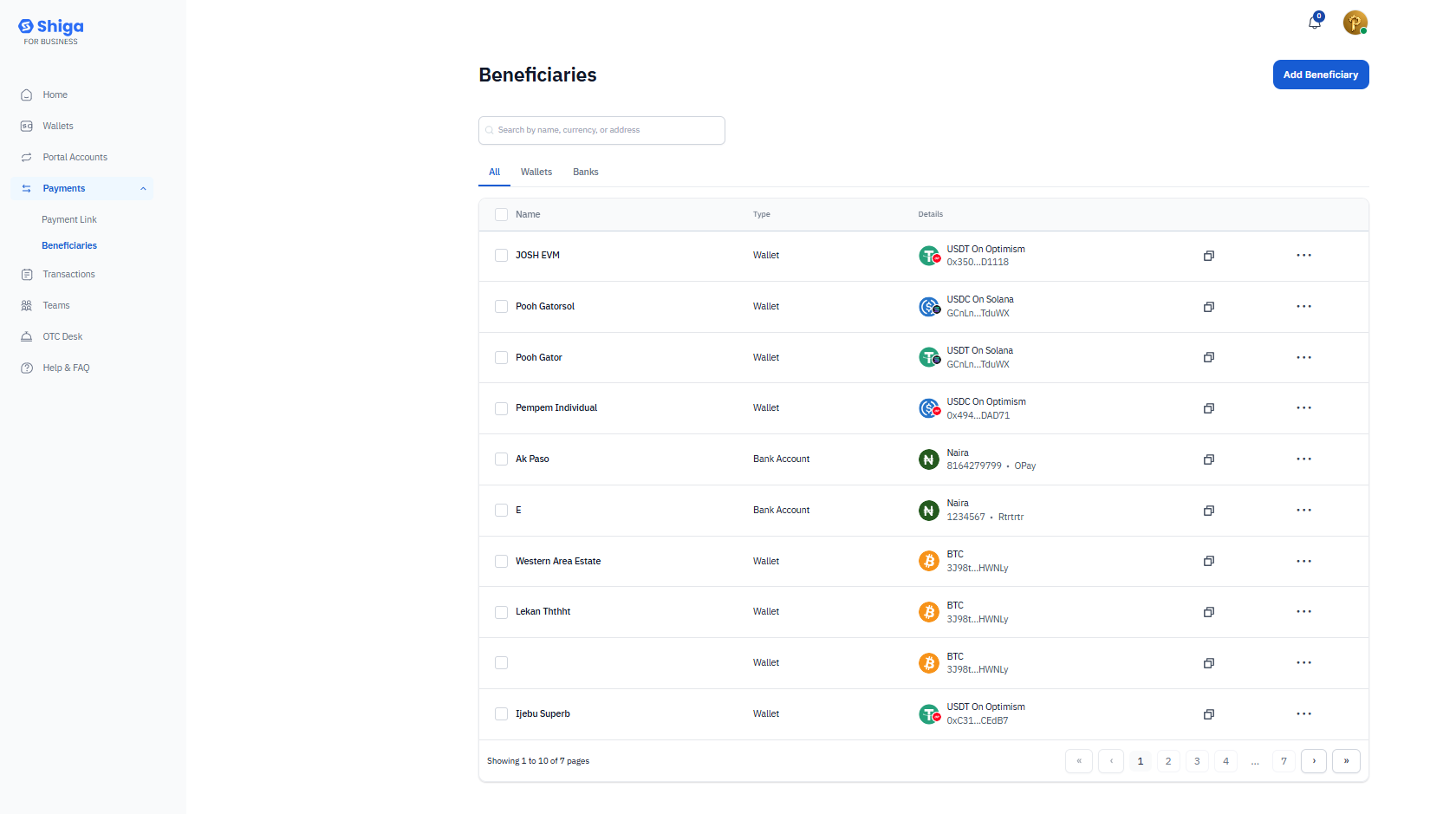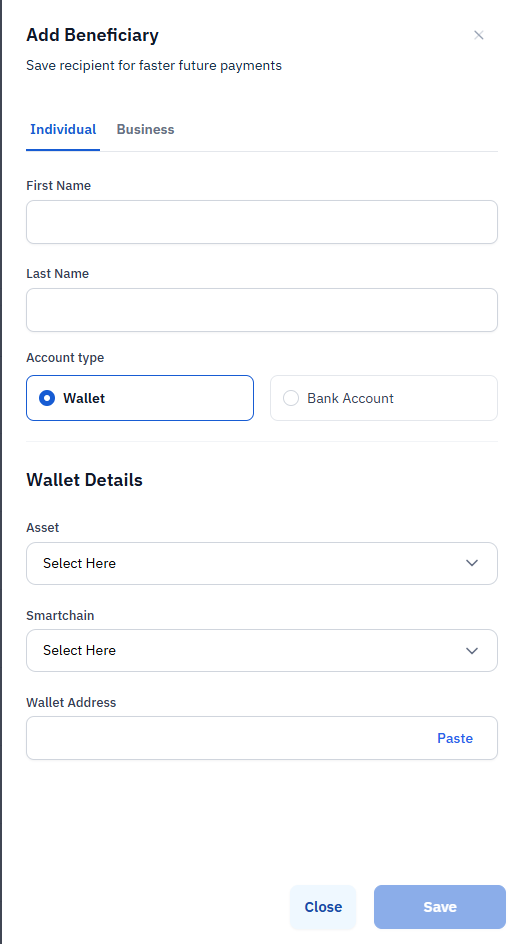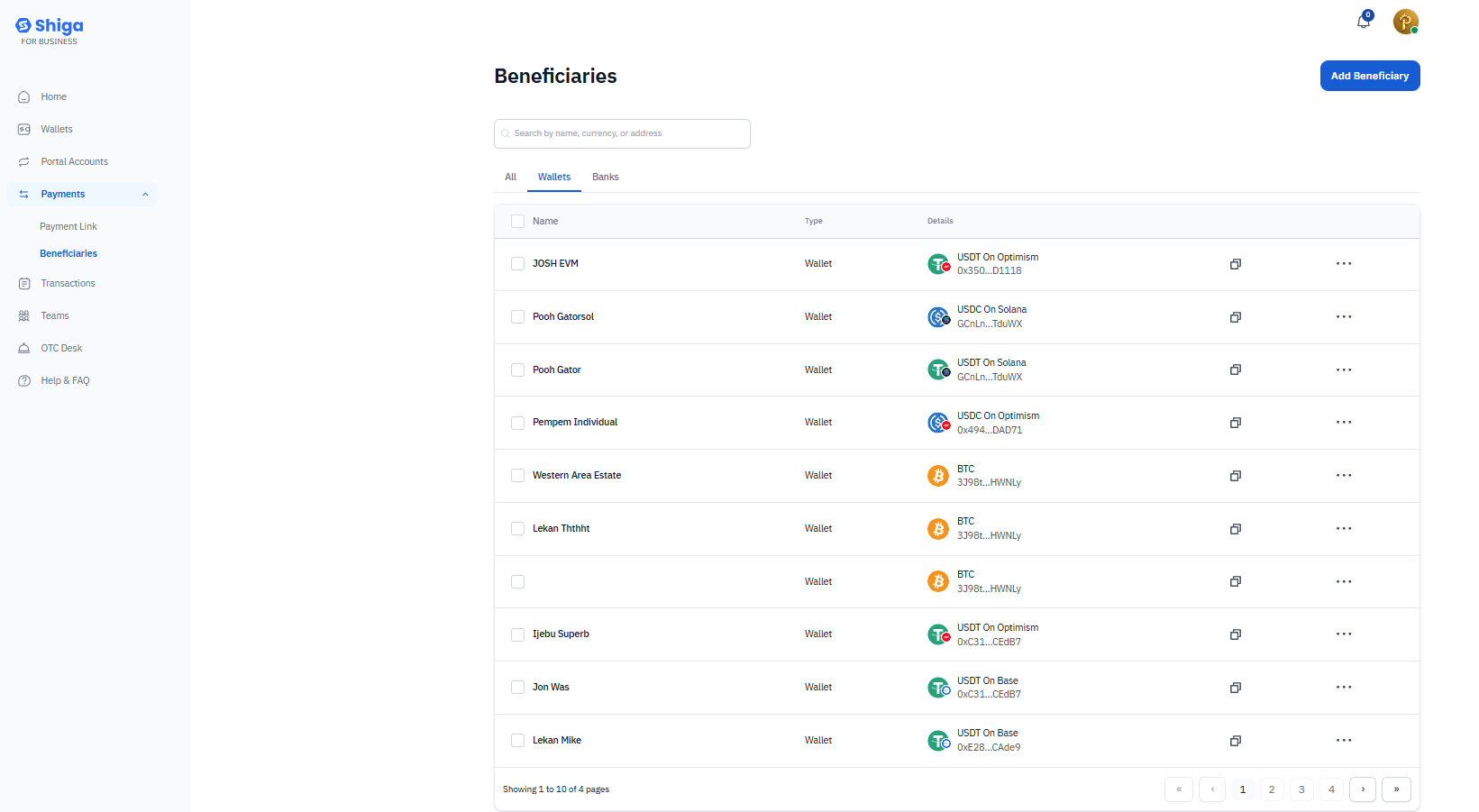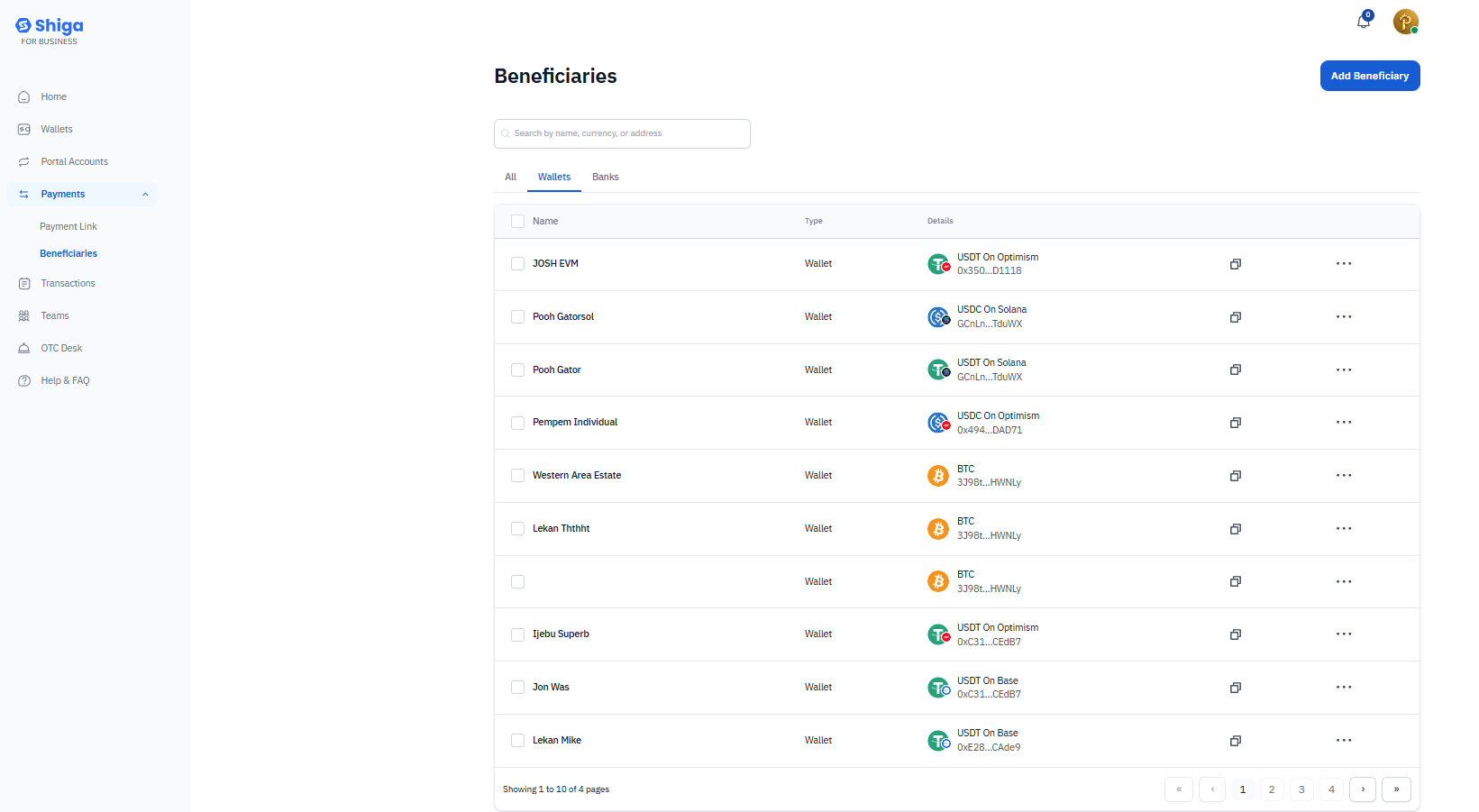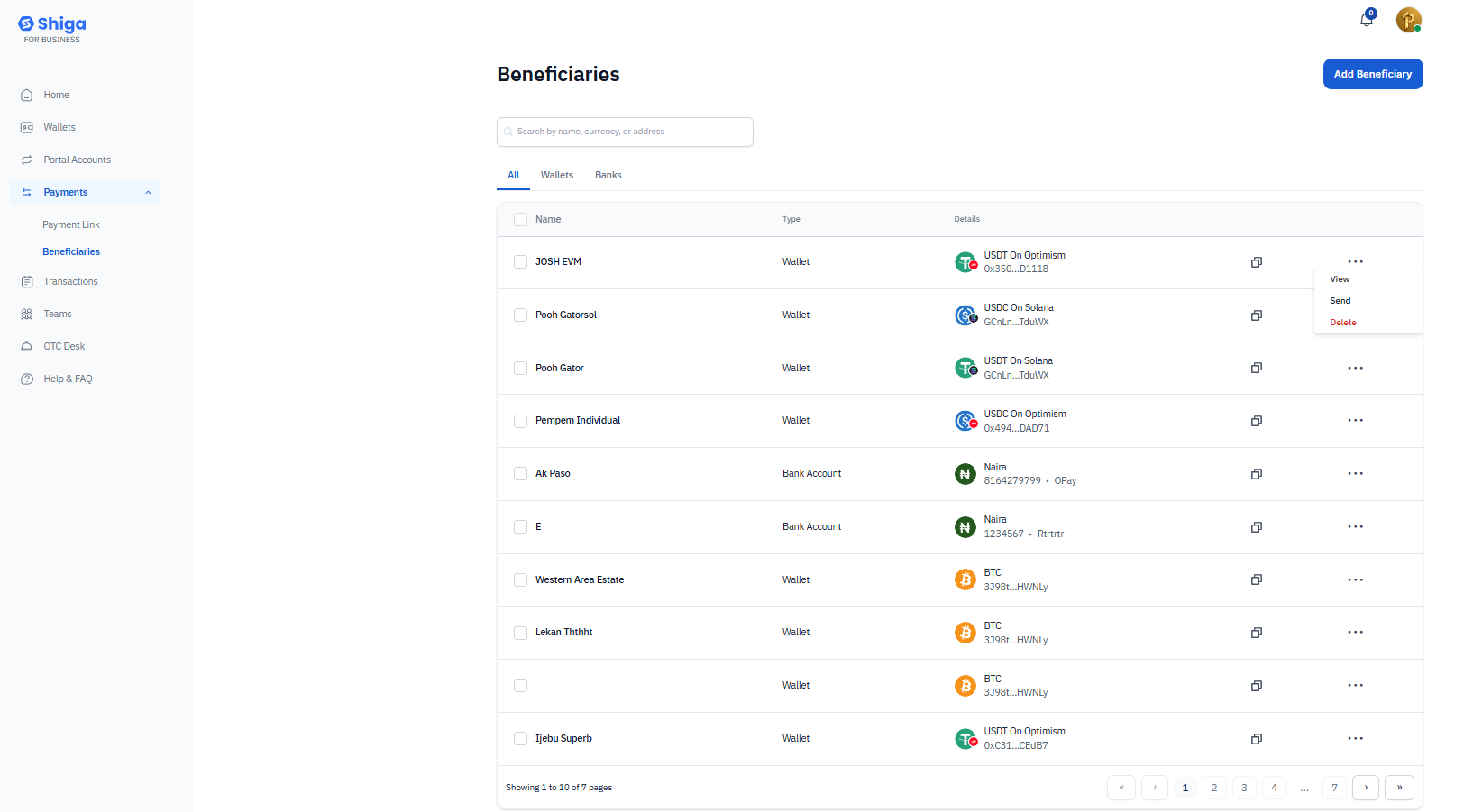Skip to main contentThe Beneficiary section in Shiga allows you to save recipient details for faster future payments. You can store both wallet addresses (for cryptocurrency) and bank account information, making it easy to send payments without re-entering details each time.
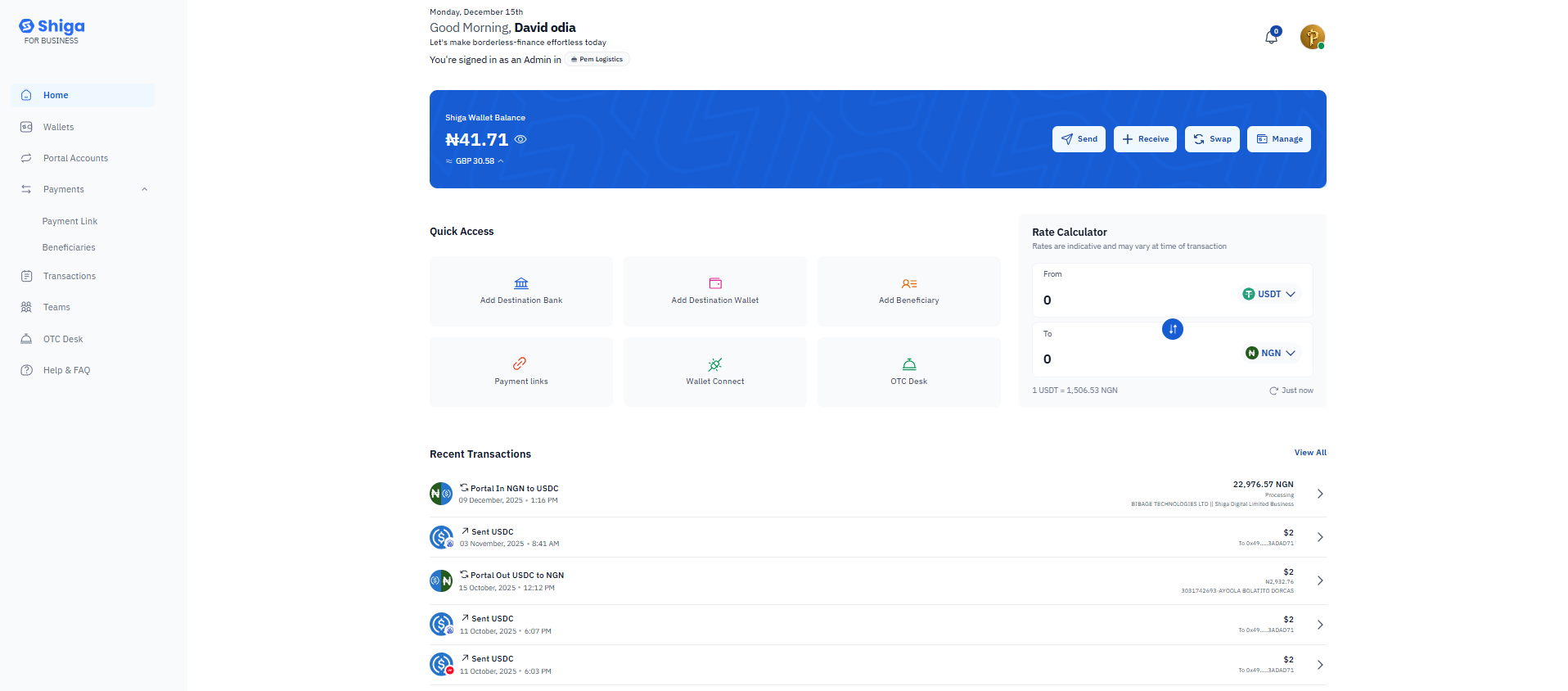
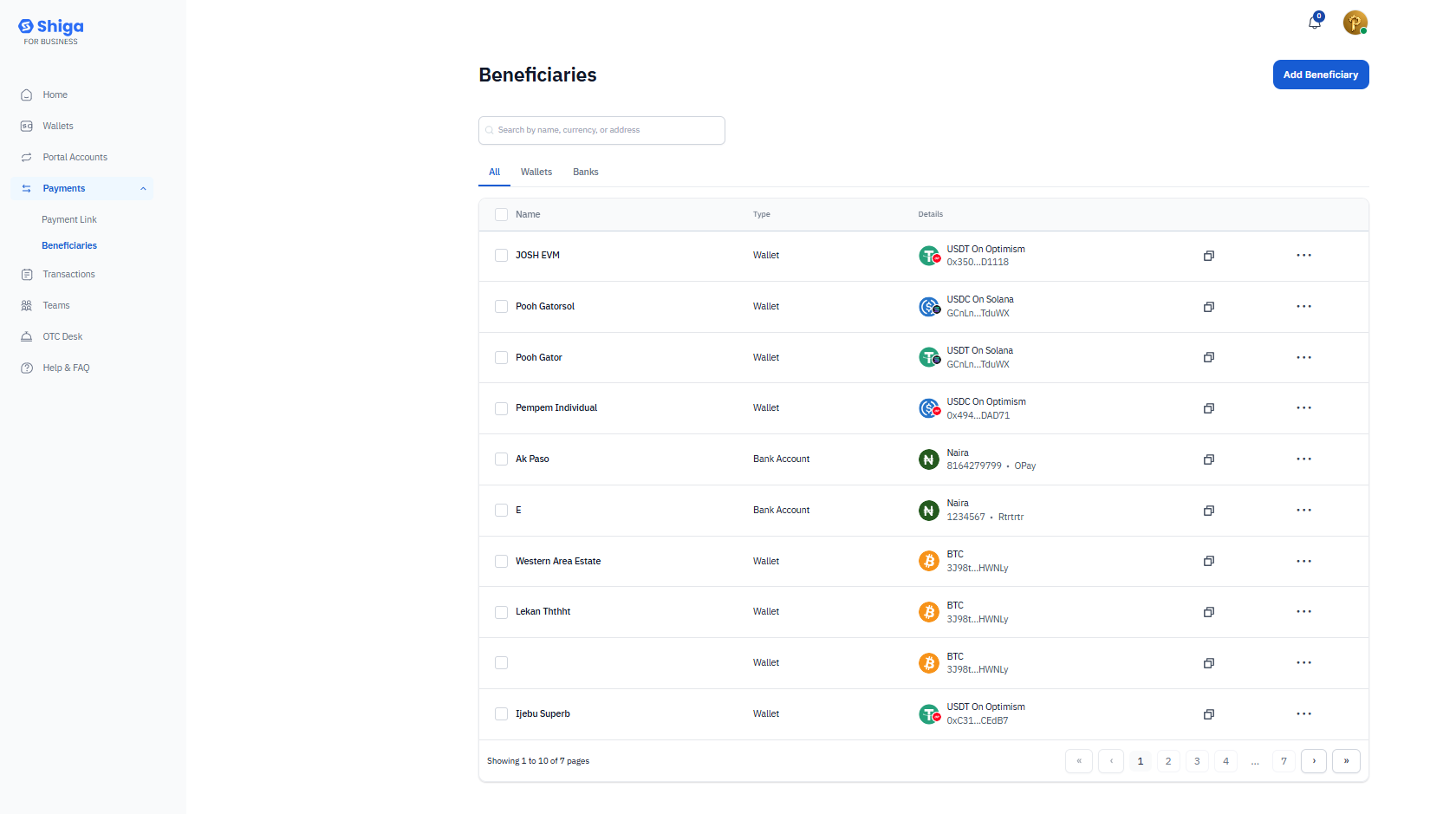
Accessing the Beneficiary Section
-
Log into your Shiga Business account.
-
From the left sidebar menu, click on Payments.
-
Click on Beneficiaries from the dropdown menu.
-
You’ll see your beneficiary list with three tabs: All, Wallets, and Banks.
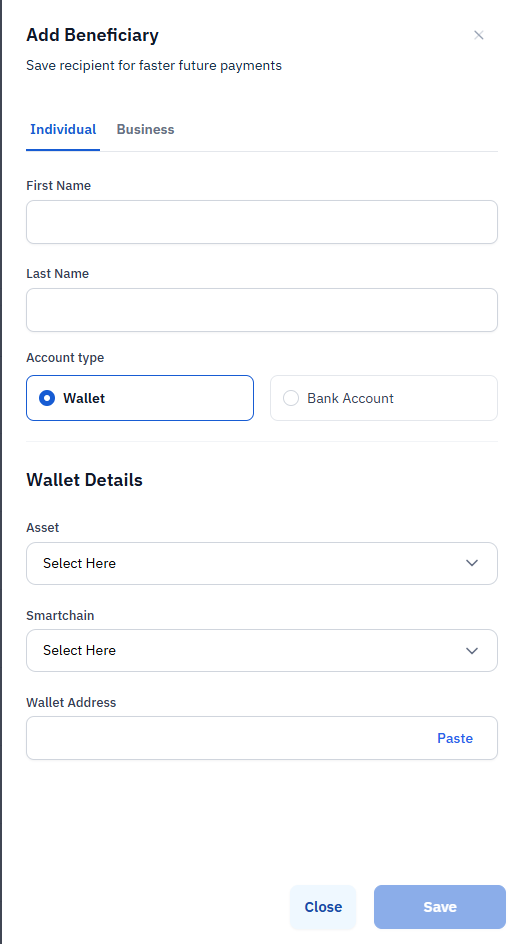
Adding a New Beneficiary
Step 1: Start the Process.
- Click the “Add Beneficiary” button in the top right corner of the Beneficiaries page.
- The “Add Beneficiary” form will open.
Step 2: Choose Account Type
You can add two types of beneficiaries:
- Individual - For personal accounts.
- Business - For business accounts.
Select the appropriate tab at the top of the form.
- First Name - Enter the beneficiary’s first name.
- Last Name - Enter the beneficiary’s last name.
Step 4: Select Account Type
Choose between:
-
Wallet - For cryptocurrency wallet addresses.
-
Bank Account - For traditional bank accounts.
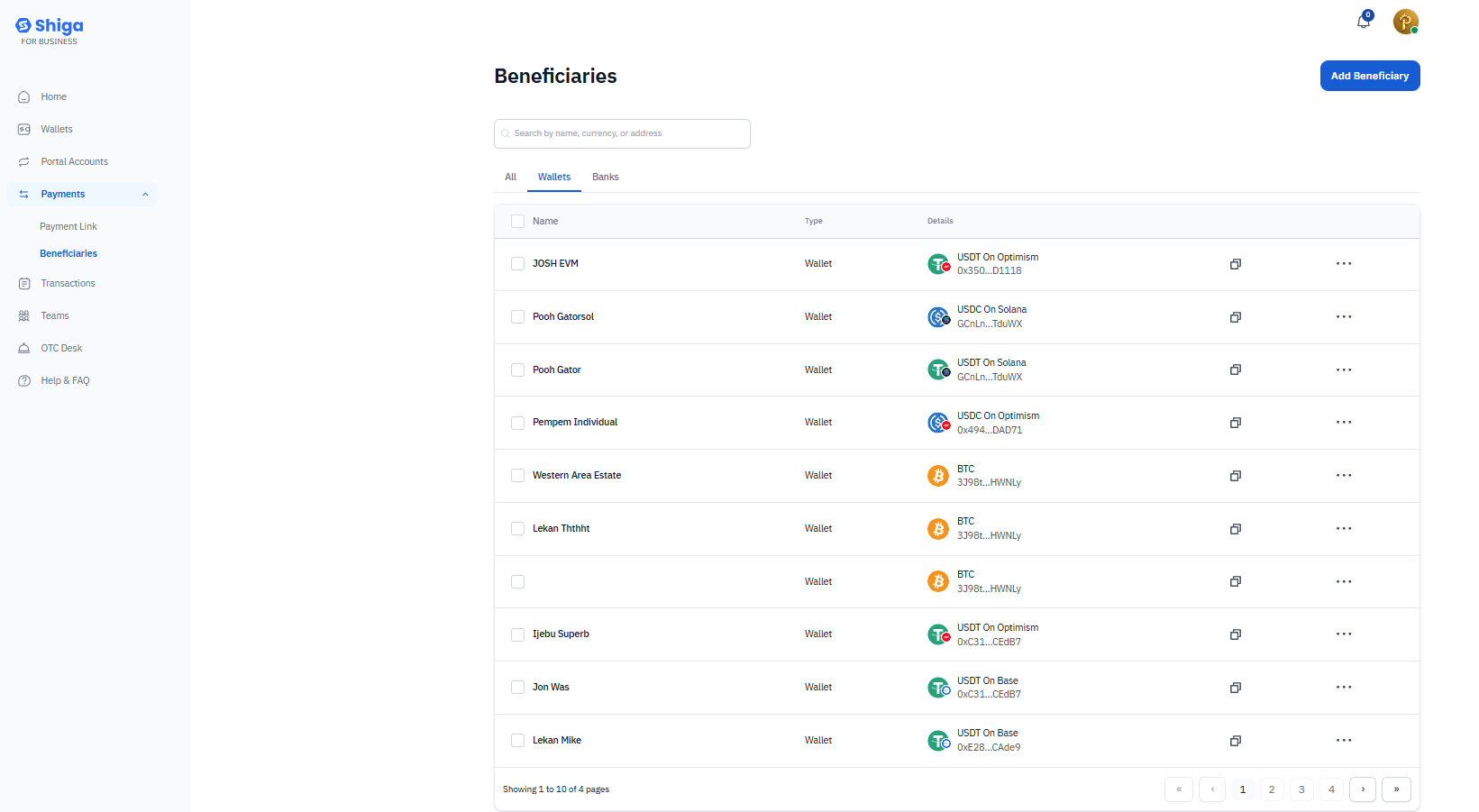
Managing Wallet Beneficiaries
Adding a Wallet Beneficiary
- In the Add Beneficiary form, select “Wallet” as the account type.
- Complete the Wallet Details section:
- Asset - Click “Select Here” to choose the cryptocurrency (e.g., USDT, USDC, BTC).
- Smartchain - Click “Select Here” to choose the blockchain network (e.g., Optimism, Solana, Base).
- Wallet Address - Enter the recipient’s wallet address or click “Paste” to paste from clipboard.
- Click “Save” to add the beneficiary.
Viewing Wallet Beneficiaries
- Click on the “Wallets” tab to filter and view only wallet beneficiaries.
- You’ll see a list showing:
- Beneficiary name.
- Wallet type (Wallet).
- Asset and network details (e.g., “USDT On Optimism”).
- Truncated wallet address (e.g., “0x350…D1118”).
Example Wallet Beneficiaries:
-
JOSH EVM - USDT on Optimism.
-
Pooh Gatorsol - USDC on Solana.
-
Pooh Gator - USDT on Solana.
-
Western Area Estate - BTC wallet.
-
Lekan Thithit - BTC wallet.
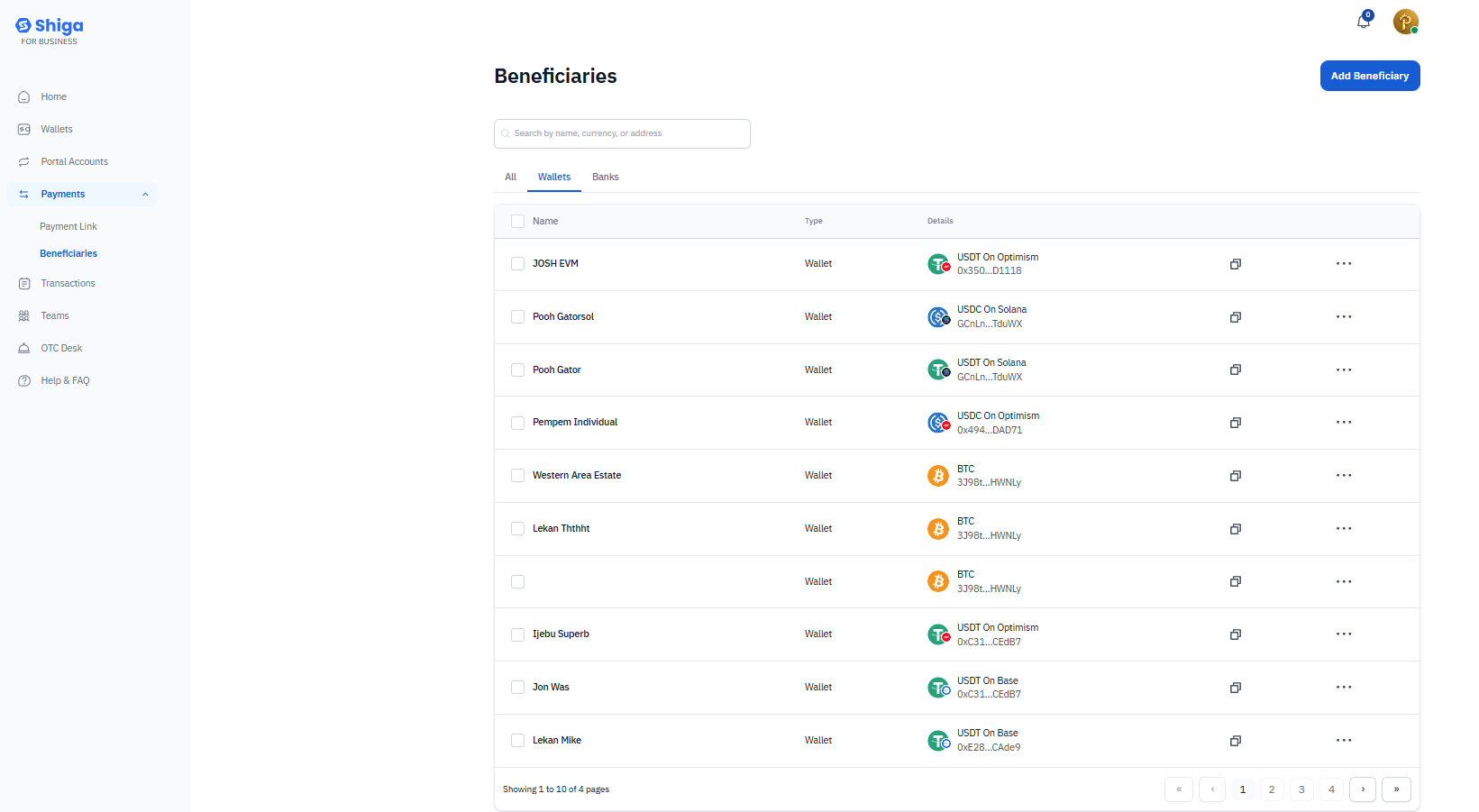
Managing Bank Beneficiaries
Adding a Bank Beneficiary
- In the Add Beneficiary form, select “Bank Account” as the account type.
- Complete the bank account details:
- First Name and Last Name.
- Bank-specific information (account number, bank name, etc.).
- Click “Save” to add the beneficiary.
Viewing Bank Beneficiaries
- Click on the “Banks” tab to filter and view only bank account beneficiaries.
- You’ll see a list showing:
-
Beneficiary name.
-
Account type (Bank Account).
-
Currency and account details.
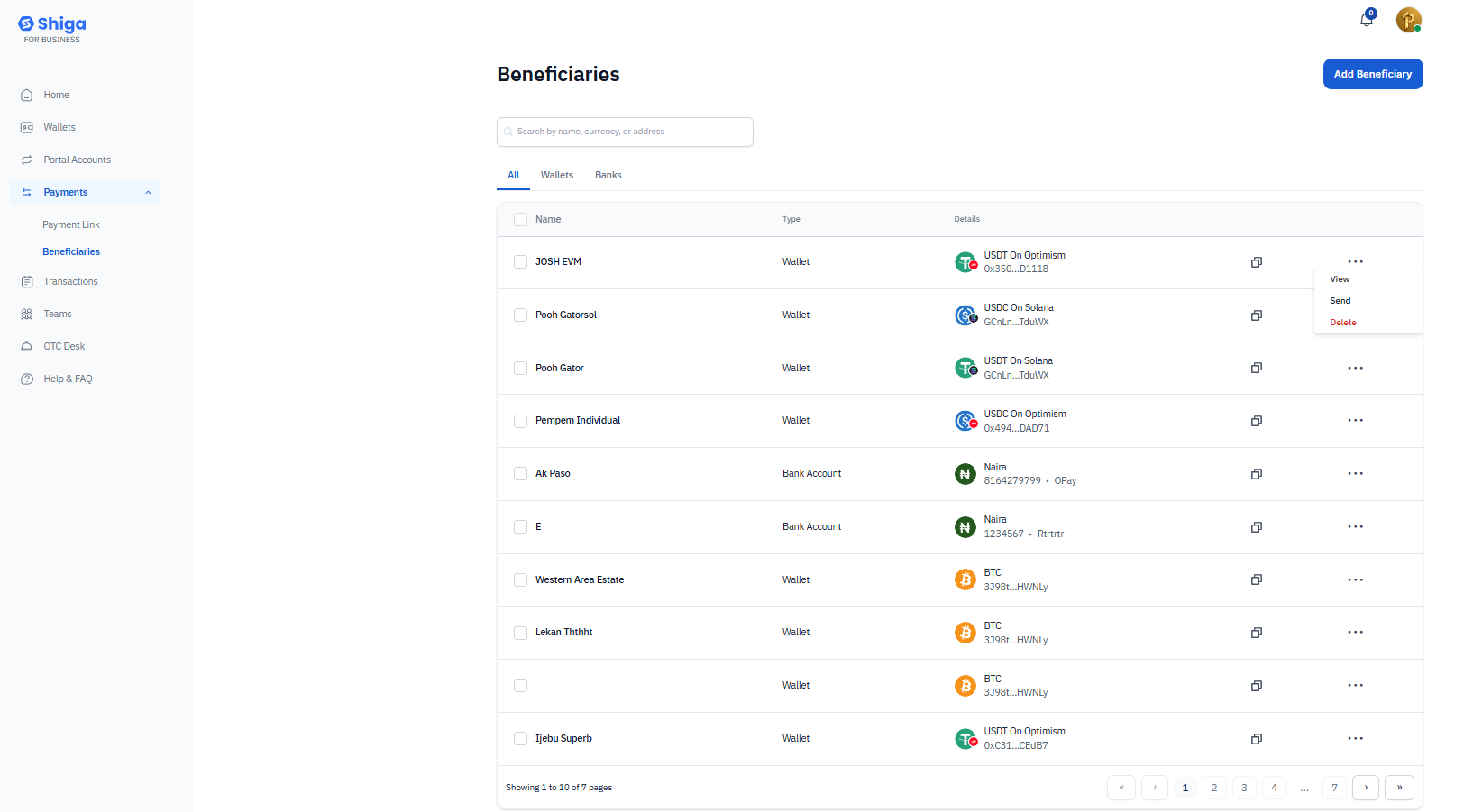
Viewing Beneficiary Details
Accessing Full Details
- Locate the beneficiary in your list
- Click the three dots (•••) menu on the right side of their row
- Select “View” from the dropdown menu
- A side panel will open showing complete details:
- Name and Type (e.g., “JOSH EVM - Wallet • Individual”).
- Asset - The cryptocurrency type.
- Smartchain Network - The blockchain network.
- Wallet Address - Full address with copy button.
- Recent Transactions tab (if applicable).
- Delete Beneficiary option at the bottom.
Quick Actions from Details View:
- Edit - Click the pencil icon to modify details
- Send - Click the paper plane icon to initiate a payment.
- Copy Address - Click the copy icon next to the wallet address.
Security Reminders:
- Always verify wallet addresses before sending funds.
- Keep your beneficiary list organized to avoid sending to wrong addresses.
- Regularly review and clean up your beneficiary list.
- Be cautious when deleting - ensure you have backup records if needed.