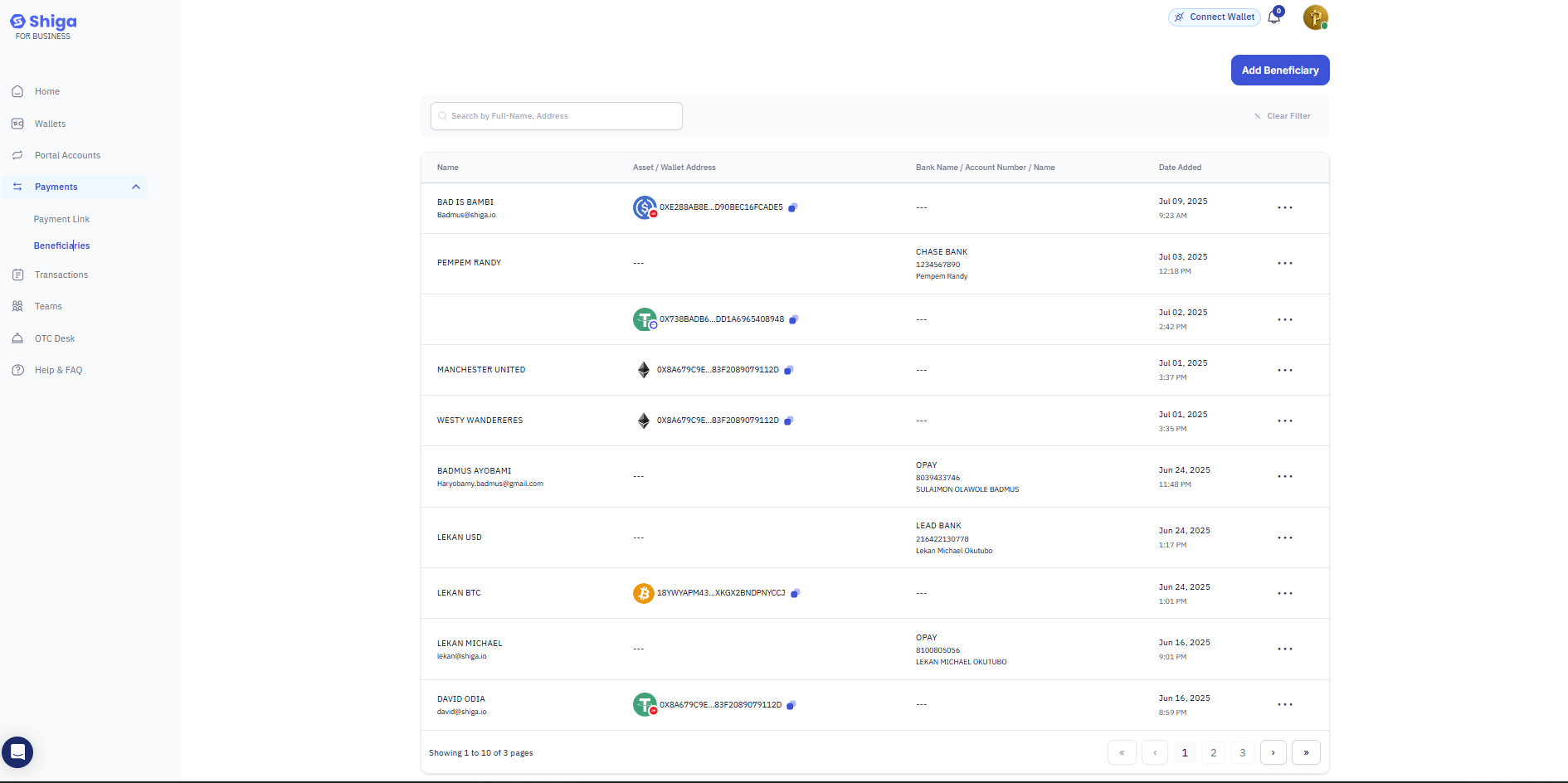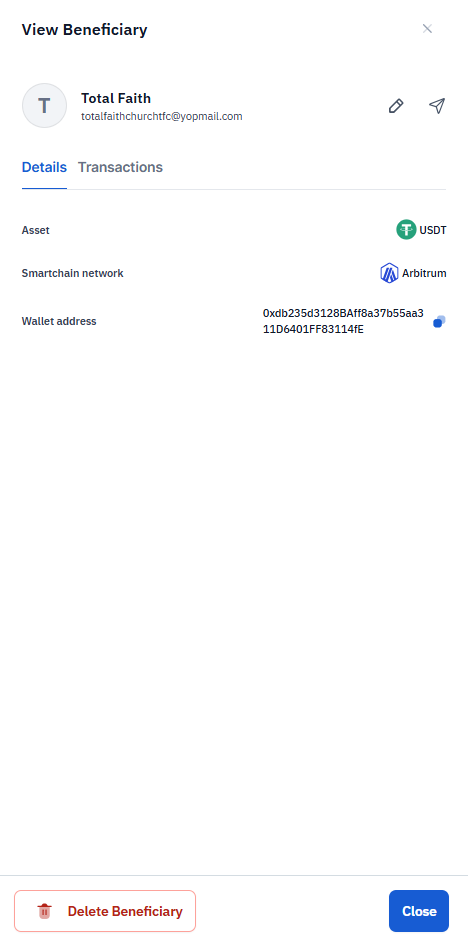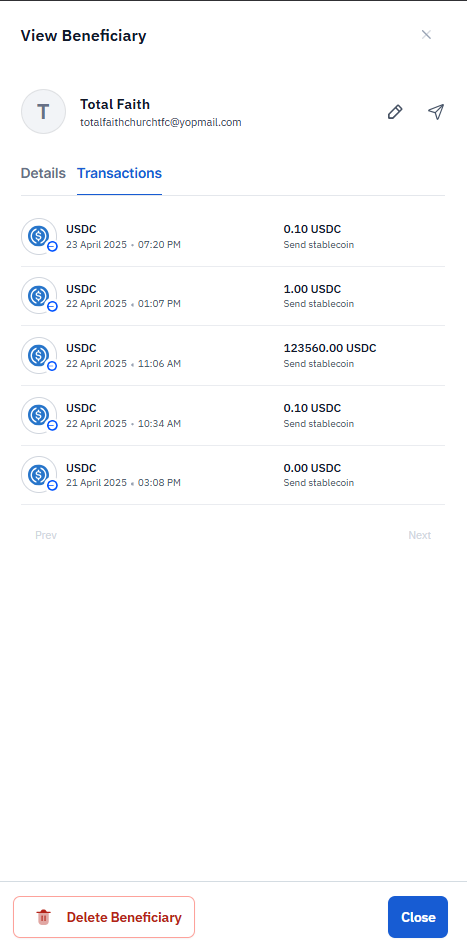Skip to main content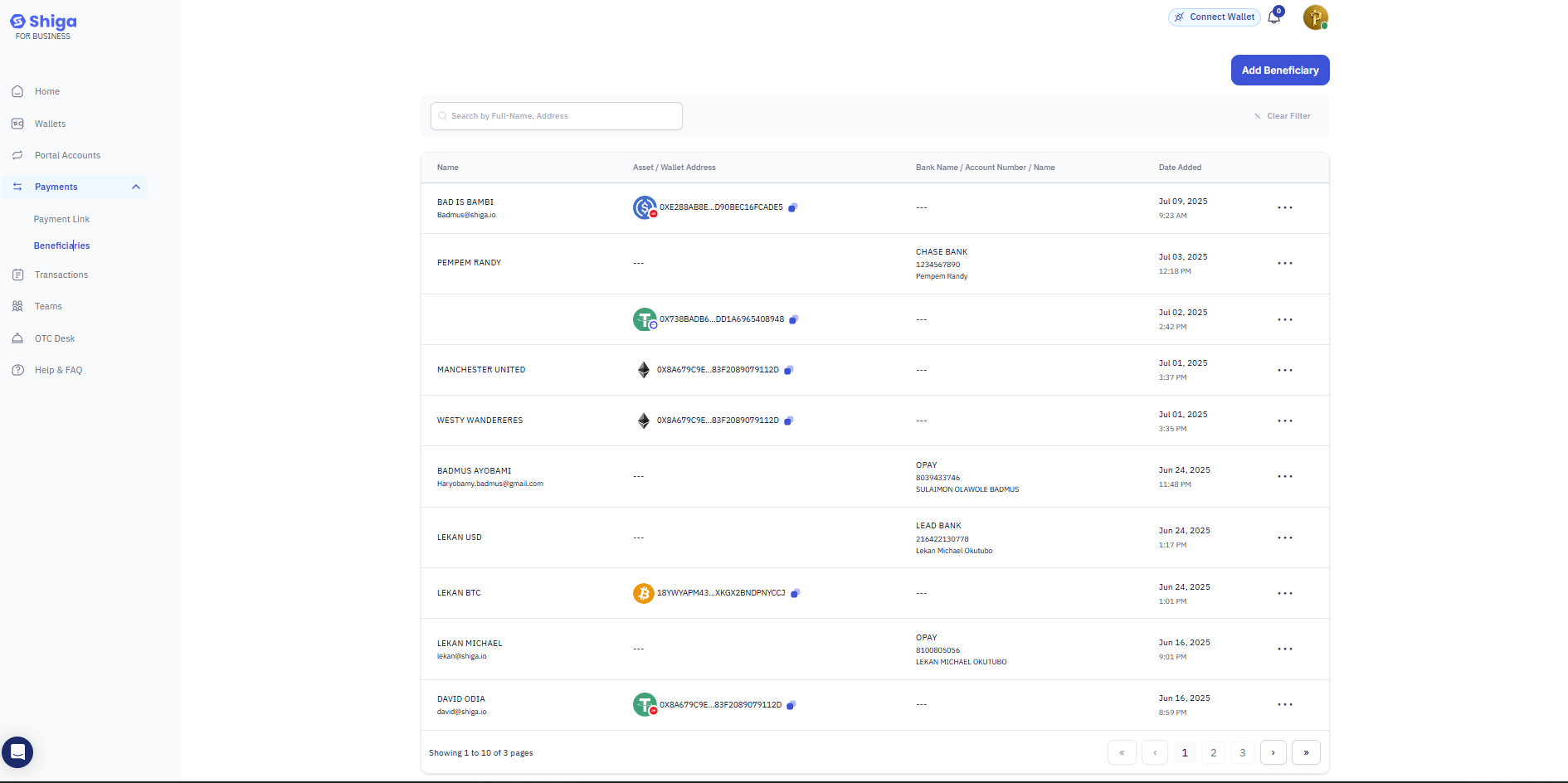 Viewing Beneficiary Details (Basic View)
Displays:
Viewing Beneficiary Details (Basic View)
Displays:
- Beneficiary name and email (e.g.,Name: John Doe,Email:“[email protected]”)
- Tab options: “Details” and “Transactions”
- Asset information
- Smartchain network
- Full wallet address (e.g., “0xdb235d3128BAH8a37b55aa311D64Q1FF83114E”)
Action Buttons:
- “Delete Beneficiary” to remove the entry
- “Close” to exit the view
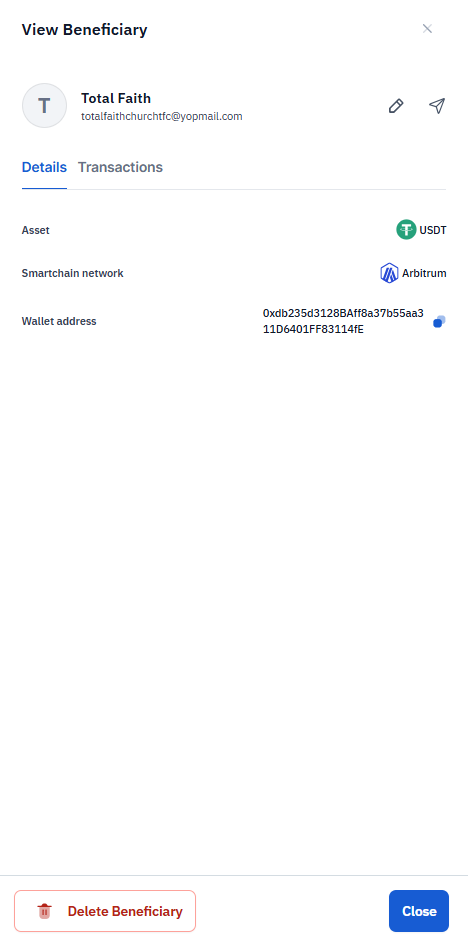
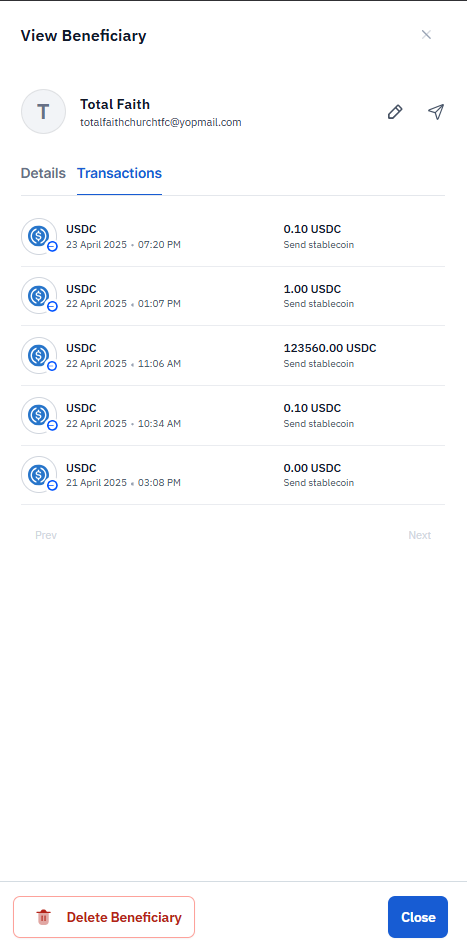 Transaction history with:
Transaction history with:
- Asset and amount (e.g., “USDC 0.10 USDC”)
- Date and timestamp
- Transaction type (“Send stablecoin”)
- Pagination controls (“Prev”, “Next”)
- Same action buttons as basic view (“Delete Beneficiary”, “Close”)